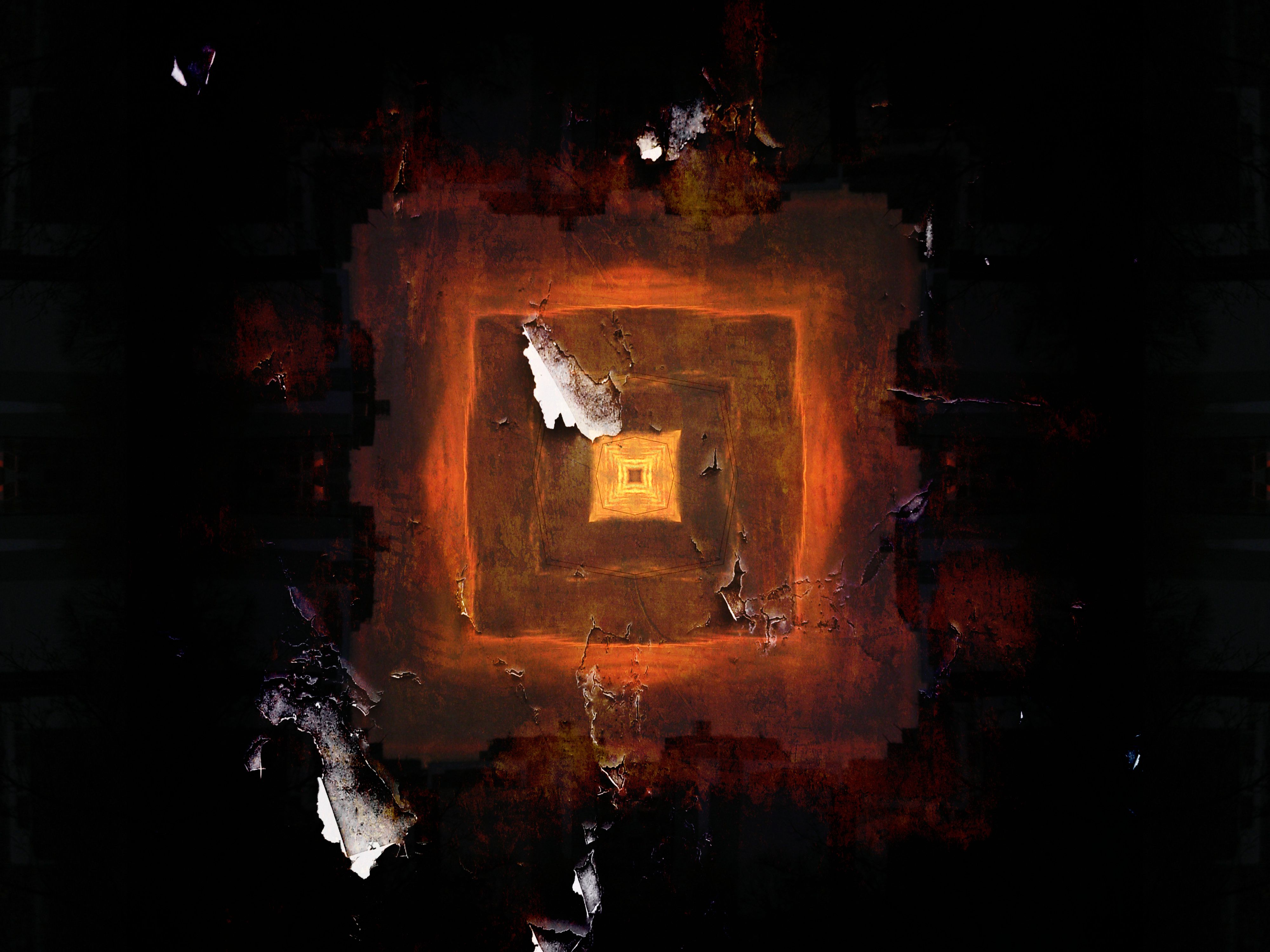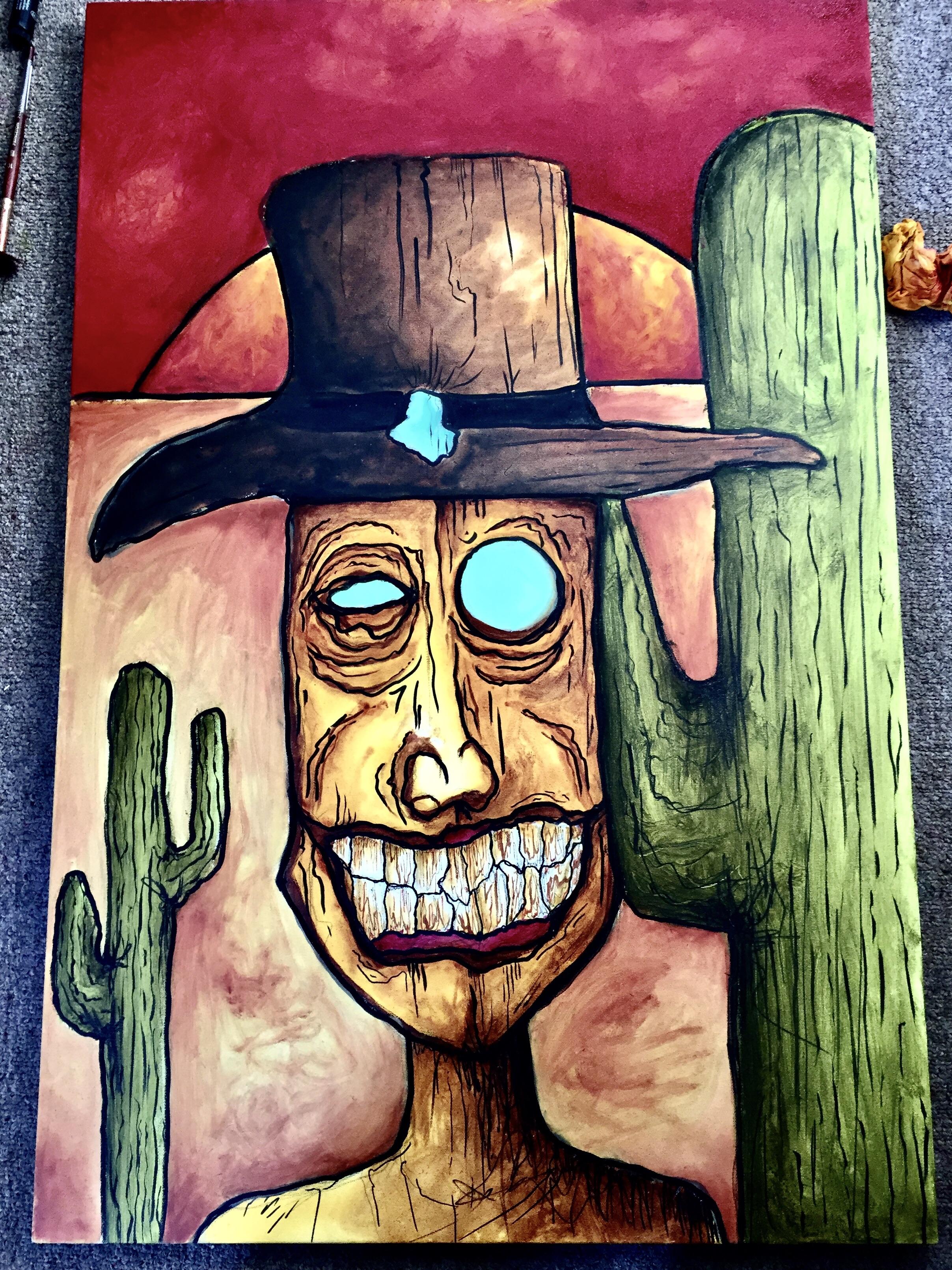Archive link: https://ghostarchive.org/archive/hWxVX
Owners of newer iPhones should turn on Bluetooth and check their settings to ensure they’ll receive notifications. Under Settings, go to Privacy & Security, and toggle Location Services on. Scroll to the bottom of that page, tap on System Services, and activate Find My iPhone. Also, search for the Find My app, visit Me in the bottom right corner, then tap Customize Tracking Notifications to double-check that notifications are enabled. Also, make sure that you don’t have Airplane mode activated, or you won’t receive any notifications.
When you click on the iPhone alert for an unrecognized AirTag, you may be given the option to play a sound on the AirTag to help locate it. If you own a more recent smartphone from Apple, you might be able to use precision location data to find the hidden device.
Months after the release of the AirTag, Apple launched the Tracker Detect app for Android phones, where users had to initiate the scan. Google and Apple since have continued working together to make it easier for Android phones to detect unwanted AirTag trackers and for Apple phones to spot Android trackers. Recently, Google rolled out automatic smartphone alerts for unknown Bluetooth trackers, similar to what iPhone owners receive for AirTags.
deleted by creator
Tracking your property, in case it gets stolen/lost.
Theoretically it’s meant for tracking a lost item, I personally find the cost of Entry to be too steep for it to be worth using as a lost item detector, anything that would be worthwhile having it on tends to be significantly cheaper than the tag itself which makes it not really worth it.
The only use case I can think of is putting it in a luggage suitcase when going on a train or plane, but even then the first thing anyone who steals a suitcase is going to do is throw the tag out and even if they don’t you still have to somehow get to the suitcase and retrieve it, which means you’ll need to get law enforcement involved so you remain safe while doing so.
People have found their lost luggage at X airport using these, sometimes when the airline claims it is at Y.
I do agree this usecase might be helpful, if it wasn’t stolen and just misplaced.
deleted by creator
tracking a pet
anything you might want to track/find. keychain. luggage. a purse. a pet. where you parked. they have card sized ones to put in your wallet. maybe they should put them in remote controls.
I put one on my tv remote. Now when my kids lose the remote, I just ask Siri to ping it.
deleted by creator
How about reading the text to the end:
Months after the release of the AirTag, Apple launched the Tracker Detect app for Android phones, where users had to initiate the scan. Google and Apple since have continued working together to make it easier for Android phones to detect unwanted AirTag trackers and for Apple phones to spot Android trackers. Recently, Google rolled out automatic smartphone alerts for unknown Bluetooth trackers, similar to what iPhone owners receive for AirTags.
There is also a FOSS app called Airguard on F-Droid that I found works well.
Yes. I’ve only tested it manually scanning to save battery life though.
I was just wondering about this since I do not use any kind of Google Play Services or the Google Play Store so that is good to know.
You don’t need any app. I recently moved over from iPhone to android, and I have an airtag in my shoulder bag. My razr 2024 has to remind me every day that there is an airtag traveling with me. There is no way for me to tell it to ignore this one since it’s mine.
Hey just FYI there is an Air tag traveling with you.
It’s possible that since the tag is unknown if you paired it to your phone or got an app that was meant for it it might stop notifying you. I think it’s just because it doesn’t know that you own that tag. But I don’t actually have one myself so I can’t experiment with that
Apple made an app. It’s linked in the article…
Or you can use https://f-droid.org/packages/de.seemoo.at_tracking_detection/
Just tested it, Apple’s app doesn’t work.
Anyone tracking me is going to be very bored and disappointed
Stupid question: Why does location services have to be on for findmy to be able show me my airtag’s location? So it can show it in relation to me? Still, I’m home, bluetooth is on, wifi is on, why can’t it show it to me?
Probably because the airtags don’t use GPS them selves, they are detected by a nearby phone and their location is interpreted from the phone’s location.
It’s likely to be forced participation.
You want to use airtags and benefit from other phones providing tag locations? Then you have to supply data to the airtag network as well. Quid pro quo and all that.
but that wouldn’t have to me my iPhone?
nice. The solution is to travel within a faradays cage