Actively working on a guide, as a companion to my recent podcast episode on the same topic you can hear at https://podcast.james.network/@linuxprepper/episodes/byebye-raspberry-pi
By the way, concerning the loose surge protector: Good thing you replaced that. If you see something like that, and it’s mains voltage, always replace it ASAP. Not because it doesn’t look nice or the RasPi gets unhooked… But because it’s a proper fire hazard. A whole house can burn down if you have a loose mains connection and that somehow leads to electrical sparks.
Well said.
Addressed on the new episode. Cheers
listen to my podcast, guys. /s
Absolutely, hate listening strongly encouraged.
I wouldn’t trust a computer donated by anyone let alone for self-hosting personal data on it. No thanks!
Haha, that is why it is with friends and family for people who want that. Definitely not for everyone. Cheers.
Addressed on the podcast. Cheers. https://podcast.james.network/@linuxprepper/episodes/audience-feedback-on-selfhosting
Thanks for the shoutout, lmao!
What does this question even mean (no I don’t want to listen to a podcast to find out)?
Sometimes I think people have been using the term “self-hosted” to mean what we used to call a home PC. I have always thought of a hosted computer (whether self-hosted or hosted by a company) as meaning a server which normally would live in a data center, and sometimes even means a rented box or VPS on which you self-host by installing and managing the software yourself (as opposed to using managed hosting or cloud services). Of course if you have good enough internet, you can self-host a server at home, but the considerations are otherwise about the same. I.e. it would usually not also be your workstation or gaming box.
So what is it that your friends are going to do with the machine? That would be pretty important in figuring out how to prepare it.
err, I don’t actually know what you mean by question. Your response is to a how to guide. Anyways, cheers since you aren’t interested. No worries.
You don’t even have to listen to a podcast to find out how misguided this comment is. Click the link, it’s all transcribed. It’s not a question, it’s a guide.
If you’re not interested in the content, scroll past instead of being rude to people.
The link is to podcast.james.network. Why would I expect it to be something other than a podcast?
The in-body link is to the podcast, but the post itself is a link to discuss.james.network which is a transcription of the guide
You should explain that in the post body, not expect someone to click a link that says “podcast” in hope of getting a non-podcast.
I dunno if you’re trolling me or if your UI just looks different but
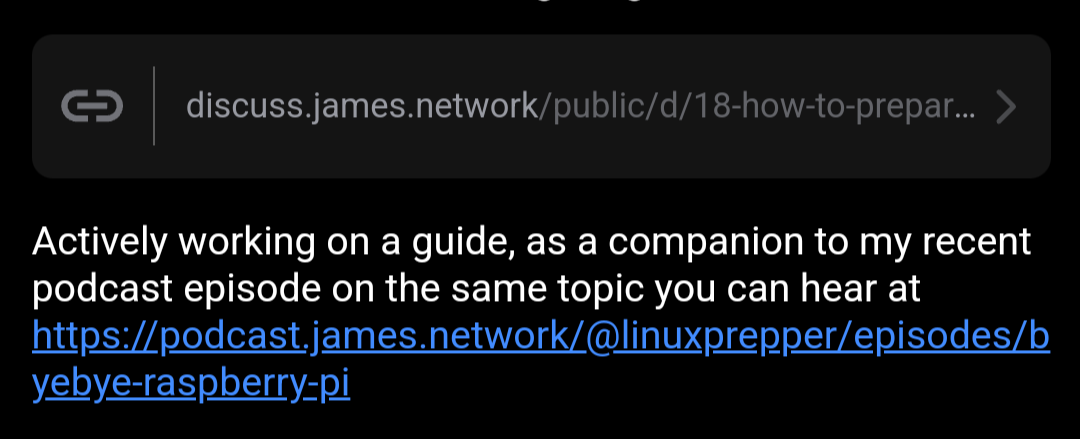
Having the link at the top of the post like this, because it’s embedded into the actual post instead of the body like the second link, makes it pretty clear to me that that’s a discussion link and not a podcast link
I see roughly the same thing:

Your post says there is a podcast at [url] and that you are working on a guide as a companion to it, but it doesn’t say anything about where the guide is or whether any of it is online yet at all. Ok, I see now that the link url is discuss.james.network which is a different domain than the podcast, but that is still not much help. If that’s where the guide is, you should say so. I’d expect to see a discussion forum on a domain like that, not a podcast transcript.
Really, though you should just include the guide in the post. Otherwise you’re just promoting your podcast and discussion site.
Lemmy is a link aggregator, this guy posted a link to his website and a brief (albeit lacking, I will agree with you there) description of what the links were. I don’t see any issue promoting free content in the forms of links on a link aggregator.
I also think there’s sort of a social agreement that if you’re going to make a comment about a post that exists purely as a link to elsewhere, you should probably click the link so that you know what is being discussed instead of what we’re doing, discussing the link itself lol.
Addressed on the new episode. Best.
The recipients are watching Jellyfin content on a smart tv and accessing whatever else pops up on a static page available at hostname.local
Don’t use
.localas an internal domain it can cause problems. Use.internal, it was recently reserved for this purposeUntil August 2024 only .arpa was reserved for residential network services. Glad to hear there is something new less akward!
Addressed on the new episode. Cheers
Thanks!
I see, you are trying to make a home theater PC (HTPC). That would be a clearer term to use.
Addressed your suggestion on the podcast. Best. https://podcast.james.network/@linuxprepper/episodes/audience-feedback-on-selfhosting
It is running way more than that. Serving my media has been my starting application for explaining this process.

