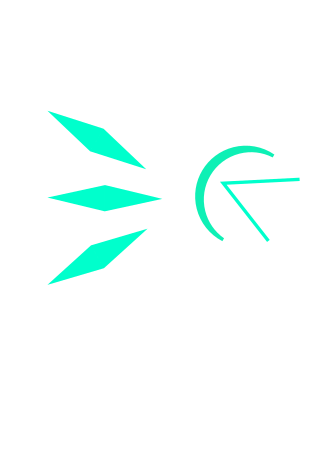im using kde and maliit honestly sucks. i tried phosh but thats seems like gnome but worse. id want a desktop de not mobile
Off-topic: SQUEEKboard?!?? I need an excuse to use this 🙀
(Lil bit of backstory: I squeek sometimes. It’s a mouse thing 🐭 ^.^ )
people r downvoting u but i think this is cute. squeek away!
Thankies :3 It’s definitely cute ;P
I mostly subscribe to less fun-hating sorts of places so I didn’t think anything of cuting a lil tiny bit 🤷 I guess we’ve gotta all be sooooper cereal around here or people get upset for reasons 😅 🥣 I’ll just assume it’s because all of those people are techbros who’ve been bitten by mice and can’t even bring themselves to talk about it.
im a little so i understand. i mostly type in baby talk so im a little scared to on lemmy but no 1 cares on mastodon
I was really hoping for a better onscreen keyboard solution for Linux. Turns out it’s awful for both Plasma and Gnome.
gjs-osk gnome extension is extremely good but i hate gnome
The osk fails to pop up when using apps like Cider. Probably something to do with electron.
For both gnome and plasma.
u can have a icon in the panel to invoke it
Does not help with full screen kiosk apps. Its broken. Plain and simple.
gjs-osk has a swipe up from the bottom gesture
Yes it does. And my touch monitor has protruded bezel at the bottom. It’s nearly impossible to initiate. Can that gesture be changed? That’s about where I left off on my last attempt.
i dont think so. why not try xorg and onboard if its just a kiosk
Squeekboard was developed for Phosh, so it was developed with mobile gnome in mind. So I would think it would work pretty well on Gnome.
I don’t think Maliit is that bad, but then again, I just need a basic keyboard when on a touch screen.
wait until u need function keys
Sure. But even Android or Windows’ onscreen keyboard does not do those properly.
really? i had no problems using functions keys on android with unexpected keyboard
I don’t have function keys in the default Android keyboard. So you likely installed an app that has those as an extra feature. Itø’s not common on onscreen keyboards.
yes and?
I think we are misunderstanding eachother. I’m talking about the default keyboards on a platform and you are talking about installing other ones with advanced functionality.
ok. u dont need functions keys on android whereas u do on linux
There are some older DE-agnostic virtual keyboards (svkbd, xvkbd, matchbox), but they may not work in Wayland, if that’s what you’re using.
ya. i need wayland. i tried x11 and it was terrible for touch
There are a number of GNOME extensions to make it behave almost exactly like KDE if that’s what you’re after
like what? i had problems tapping on app icon menus. i had to spam the button which made opening tray apps annoying as its a menu on tap. i also couldnt find a window buttons in panel extension