

Mainly the poorer owe that to the richer.
Also the richer owe that to each other.
The last part could sorta be unwound in a more or less peaceful way (though very interventionist and the amounts involved are so large that we would see an explosion of corruption as the wealthy tried to extract gains from it by hook and by crook), but the first part would require a Revolution that tore down all existing ownership structures.



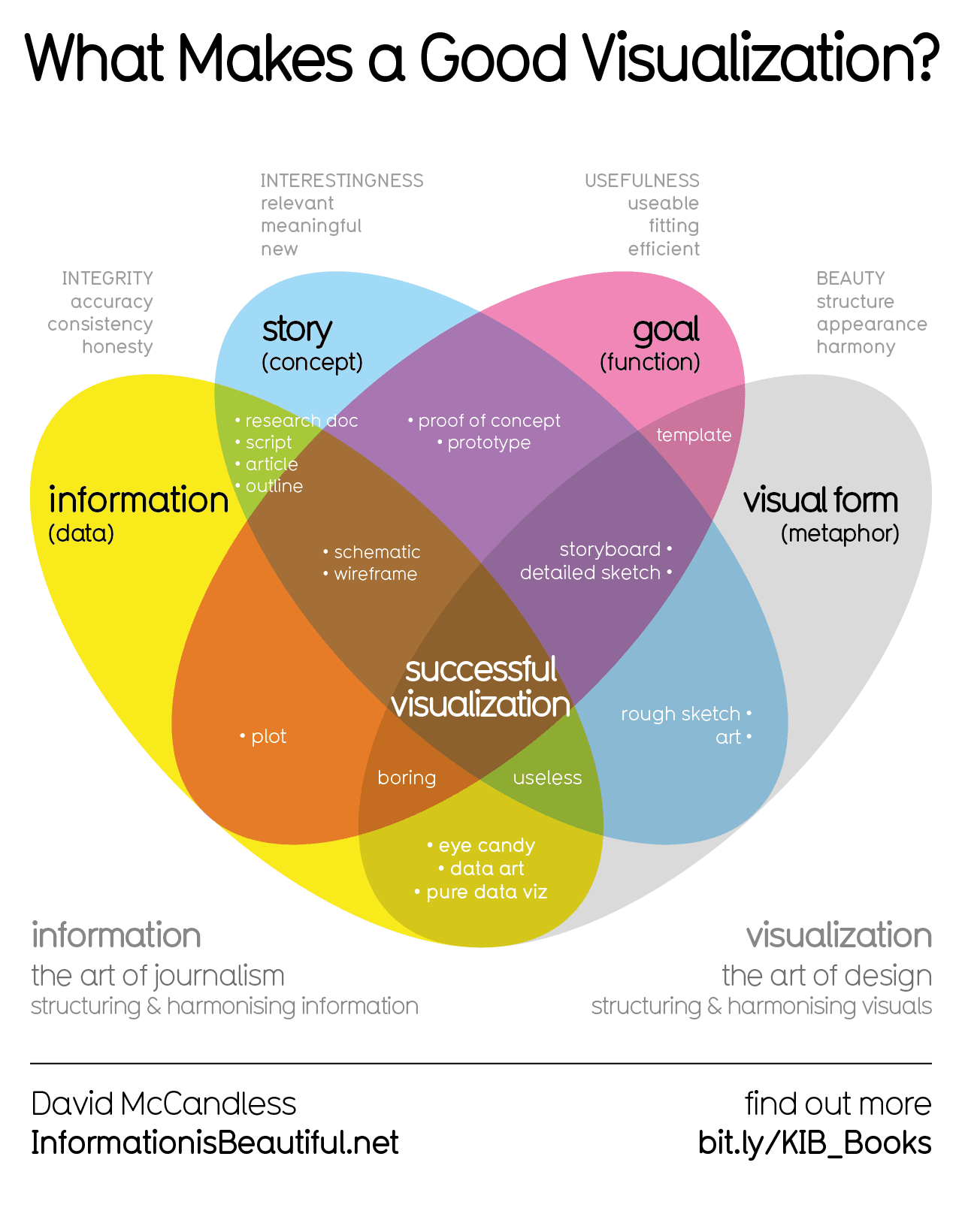


Almost a decade in Investment Banking and I started reading a lot about Economics (from books, not random websites) after the 2008 Crash to try and understand what the fuck had happenned and what was being done about it.
That said, take what I wrote with a large pinch of salt, especially the first part which is an idea that I have of how that part of things work (based on Mathematics and Finance industry knowledge), not a proper peer reviewed theory from Economics.
I’ve pieced together a lot of knowledge I read about with understanding I gained from the inside of the Finance Industry (such as their way of valuing future money as well as things like fair value and fundamentals when it comes to markets), but the assembled thing as a whole is my own theory.
That said, my money is were my mouth is, and I’ve been highly invested in Gold (known as the ultimate safe asset) since 2012, and that has so far returned 500% on the original investment during that period, thus so far I seem to be at least partially right about the direction things are going (some kind over overall devaluation of traditional strong currencies and near-stagflation getting worse as the inherent disfunctionalities of the current value allocation system make it harder and harder for it to keep going as is), though that doesn’t mean I’m right on the Why.
PS: Recommended books to read - “This Time is Different” for an Historical perspective on Economic Crashes and “Freakonomics” for a look of on human decision making in an Economics context (which turns out to be very different from the homo economicus human behaviour model that underpins Free Market Economics theories) from Behaviour Economics which is the only part of Economics that actually conducts experiments.