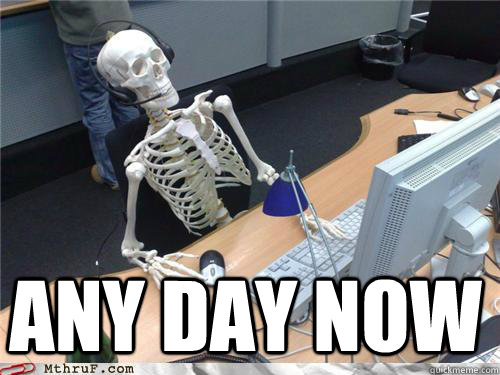
There’s more “news” about this than actual information. I’m skeptical until I see some development
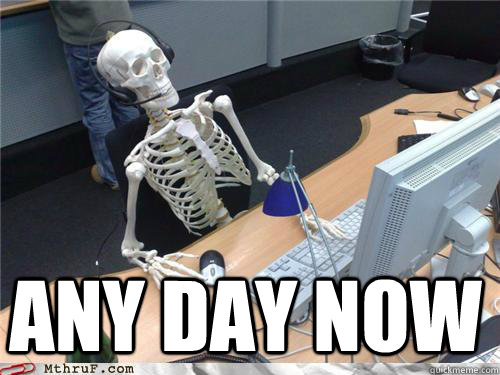
There’s more “news” about this than actual information. I’m skeptical until I see some development


FP5 does support VoIP and VoLTE. It can call 000.


The 3G service was shutdown. The telcos needed to ensure devices can call VoLTE incase of emergency.
FP5 does this. But it’s not officially sold here. So they see a modem there unsure of and now cant confirm if it will reliably call emergency. Easier for them to block it than see it works.
From what I understand the major telco had some priority VoLTE stuff that made orbit not work. The second major telco seemed to support it as they use more open standards. There’s one left and well have to see how that goes.
It also means telcos can now choose when to drop support for given phone models. Literally force users to upgrade handsets by turning them into WiFi only bricks.


You mean an international sim? I don’t think so. The FP website tells users to check the phone is supported in the clintry they travel to.
And no. Aus gov did nothing BEOFRE this happend. We FP5 users found somewhere that supported us and hit it out. But seems were found.


Basically. But Optus is joining the party too.


Thread goes back to the Telstra cutoff. Optus to do the same soon. Looks like TPG might be the last stand.
https://forum.fairphone.com/t/3g-network-closure-australia/109696/160
I’ll be interested to know what happens with FP6. Of your notbwoth TPG or a reseller of there’s you should have got a message by now.


People have. Some samsungs were blocked in the first perge. There was minimal outcry. The normies just got new phones.
… Also someone did die coz they went able to call emergency services. Something to do with the phone not updated and had not been blocked properly (otherwise they would have known they couldn’t call emergency). So it seems that’s kicked off a new wave of checks.


Never used a VPN. Never got a letter. Hardly heard of anyone being actually sued over downloading one movie out of the millions that do it daily…probably more likely for die driving to work.
Torrent. Install Qbittorrent and just use any Prate bay clone site.
Or SlSk (soul seek) search and download directly from a user. They may expect to see that your sharing files. It’s OK to have nothing when your starting out.
Or Stremio installed on almost any TV or device and stream the content without downloading first. Kodi can do it too but it’s a bit of a setup and I’ve found Stremio to be easier.
The first two install without issie, the last needs a guide to get the good stuff DM me and I’ll send a recommended link.
I’ve done all three for free with no issues - beyond sometimes finding content. That said. The caviets.
The first two can get you a virus if you don’t know what your doing and clicking random things. For torrenting I hear private trackers are better but I’ve never used one.
And the last one does, unfortunately, work better with a paid service (premoumize or real debrid). Cheapest is during black friday and pay for two years. It’s the same as yearly Prime Subscription.


Search Telstra 3G shutdown. They were the first to block all in 2024 (and can confirm still blocked) Optus is now blocking on the 10th March. There’s one telco left in AU. Everyone else sells one of these three.
Much discussion in this FP5 thread. https://forum.fairphone.com/t/3g-network-closure-australia
Despite what people say the phone works and has all requirements for the network, VoLTE calling and emergency calling. The telcos tho don’t want to take a risk with “unknown” modems. So they disable network.
New Drake meme format?
Orange jacket guy, for those that don’t know. https://knowyourmeme.com/memes/drakeposting/photos and now you know.


Wow. Two FP posts in a night. Paste of my comment.
Faiphone is being frog marched out of Australia. Each telco is shutting it down and blocking IMEIs. Sucks for the people that imported them.
Cant even use it as data only. So unless you use it as puerly on WiFi it’s going to landfill. 😔.


Faiphone is being frog marched out of Australia. Each telco is shutting it down and blocking IMEIs. Sucks for the people that imported them.
Cant even use it as data only. So unless you use it as puerly on WiFi it’s going to landfill. 🙃.
Also. Lawnchair nightly/beta.
My olds are using cinnamon no issue. Its more like win10 then win11 anyway.


Whats the price for though? Im cancelling my plan as all I ever used was OTP codes. The rest is free.


I use LibreWolf and that was flat pack. It seemed I needed the PAA(?) Version of it so that keep ass could interact with it.


Can I combine this with start.duckduckgo.com ?
And is there a mist of all the *.duckduckgo links?
Where would Free BSD live?
And can Thx be some sort of sea monster/leviathan.
Awsome work.
I dont think this is mentioned enough. These days it seems a given that you’ll install XYZ app on your personal phone, or use your personal PC for something.
No. If you require me to install something then I require a device to install it on.
I also think people dont realise that often throguh active exchange IT can fully wipe your device. And Ive seen too many shitty IT operators who would accidentally do this.
I do not need to earn rewards from my intent searching.
Also. Seems like it’s ads. Just “decentralized” ads. Kinda like what Brave and Honey were doing - stopping ads and inserting there own.
OP I suggest there’s a reason noone mentions this shambles of a search engine.