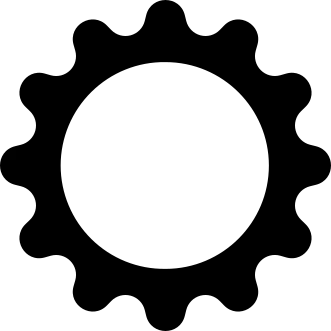
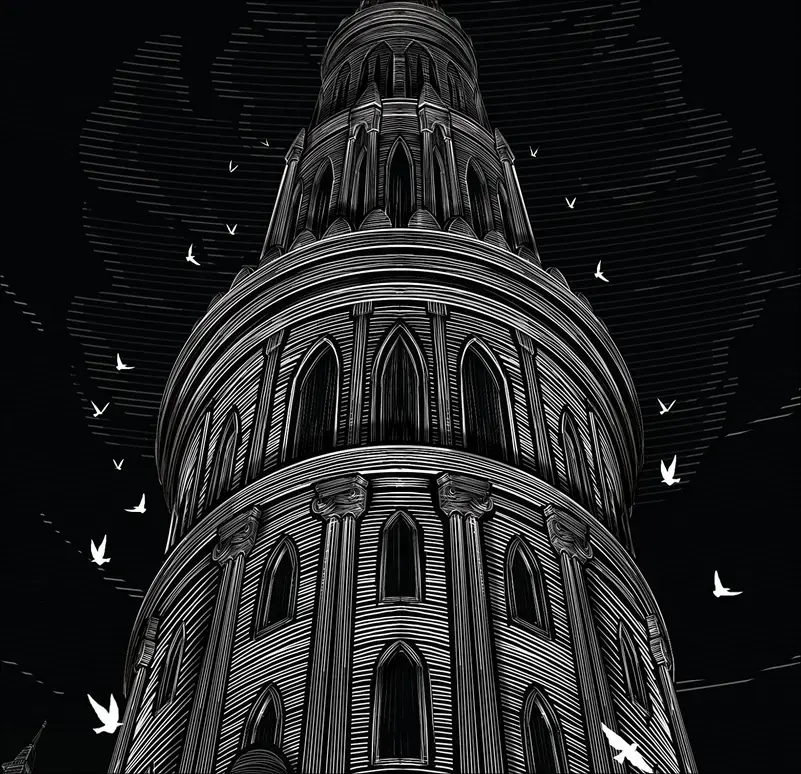
Currently trying to collect the yearly “education voucher” that my city offers for a languge course. This is a PSA for others to check if your town / union / workplace offers something like this. I didn’t know about mine until someone told me.
10 new words were added to my vocabulary (needed to use those words for a conversation I was preparing for)!
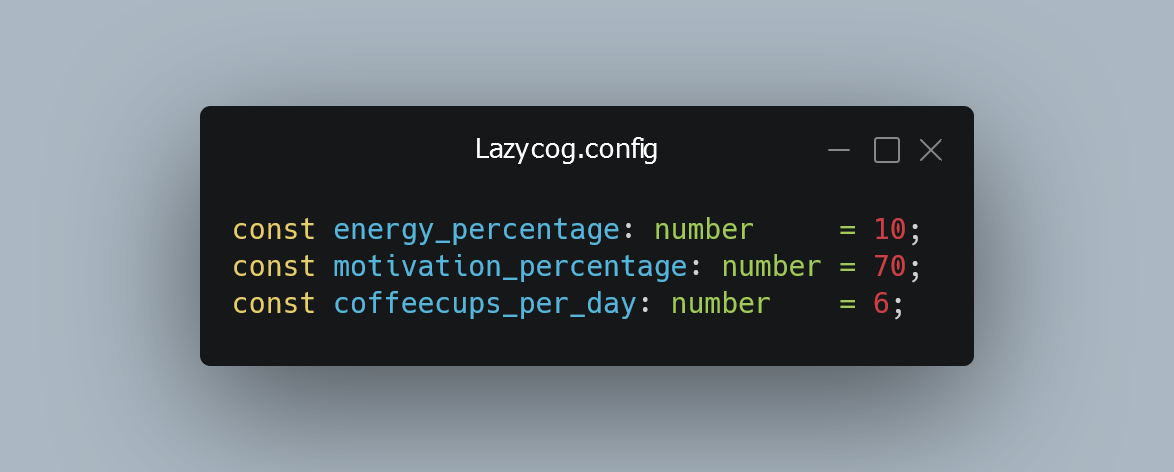




Was about to comment: it’s afraid!