Fedora or Ubuntu. No need to overthink it. They are the two biggest distros in popularity by far (except Arch, which probably beats Fedora), so you have access to maximum mindshare and previous troubleshooting.
Including Arch, these three distros are among the most polished, stable, and well-documented. Arch takes quite a bit more effort, so a beginner without much time on their hands should start with Ubuntu or Fedora.





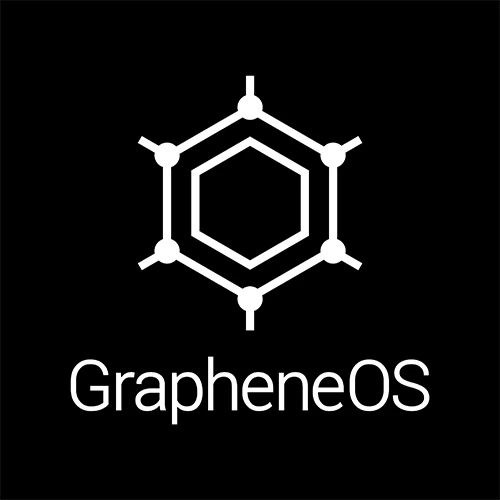
Stability in the sense of: my computer does the thing i expect with the hardware i happen to have, every time, over many years.
I agree Debian is up there. I only mentioned Arch because of the massive userbase. I think Debian is a little more technical (for a new user with limited time and attention) than Ubuntu or Fedora, but much less so than Arch
Debian, Fedora, Ubuntu, and Arch are undoubtedly the big 4 Linux distros in terms of long term community, stability, and documentation