

You might check if “sleep” means standby, i.e. the RAM remains powered, or hibernation, the RAM is written to disc. Setting up the latter should stop battery draining.


You might check if “sleep” means standby, i.e. the RAM remains powered, or hibernation, the RAM is written to disc. Setting up the latter should stop battery draining.


Did you try using xournalpp? It’s more recent fork. I’ve used it in teaching and found it really useful.


Isn’t an expat usually somebody who is sent abroad for work by his employee?


Also, in unixoid systems, devices are files too.


It’s possible that it doesn’t work:


In Lemmy, communities are linked with ! not , e.g. !dach@feddit.org , maybe this also works from Mastodon.


The head appears to be sandwiched between two layers of metal.
Someone has bent the lid of the hdd, the other side you’re seeing is the reflection on the disc surface
The right hand side has a random piece that has shadows and depth that makes it look deeper than the disk depth on the left.
For me the shadows and reflections look consistently and reasonable. E.g. the reflection of the metal arc on the right hand side ought to appear thicker than the metal of the arc due to the perspective.
Also what is that foam cutout over the disk? I have never seen that on drives I have opened.
No idea what it’s for, but I’ve already seen that in an hdd I’ve opened.
Ps: the downvote is not from me

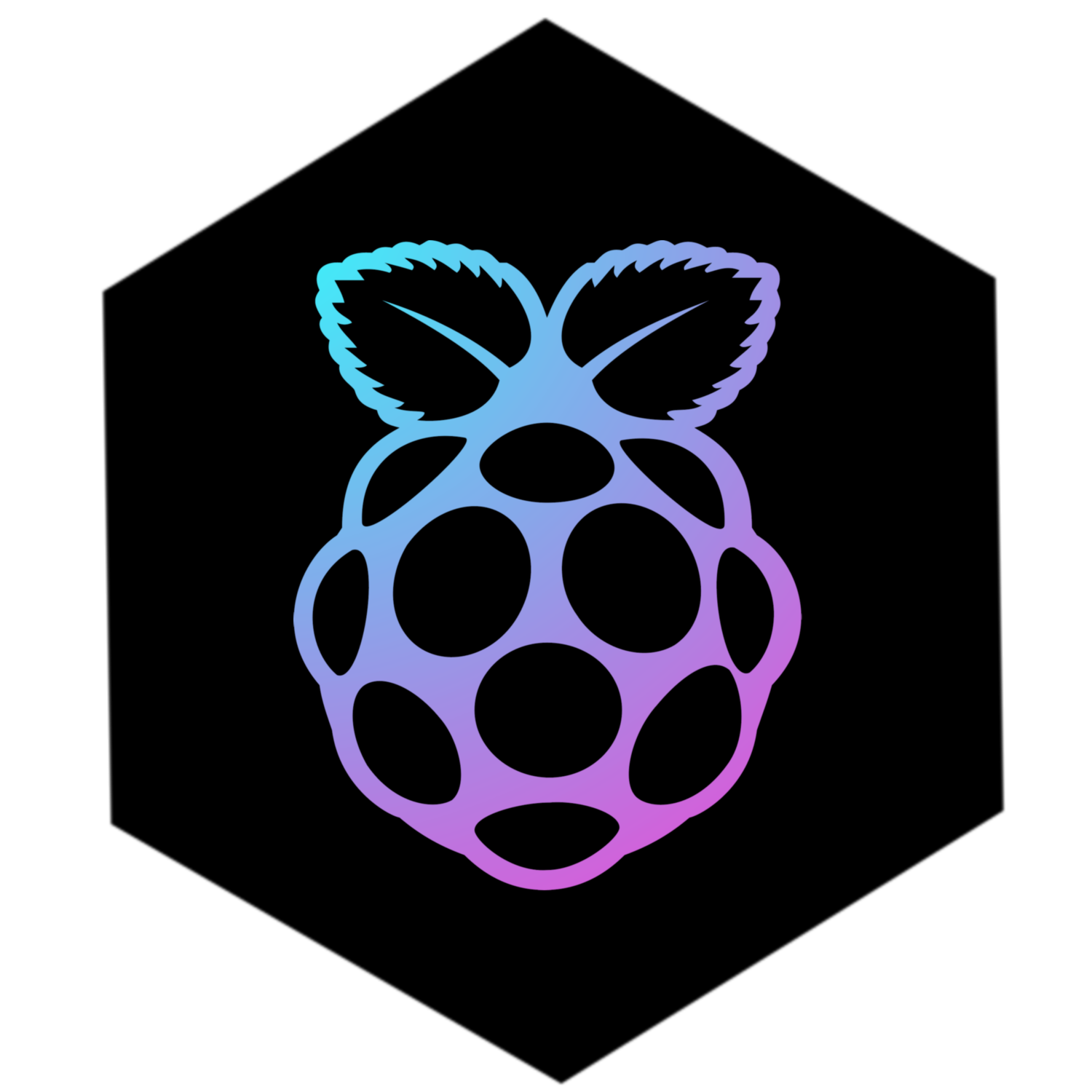
According to the official documentation, up to 2 TB SD-cards are supported.

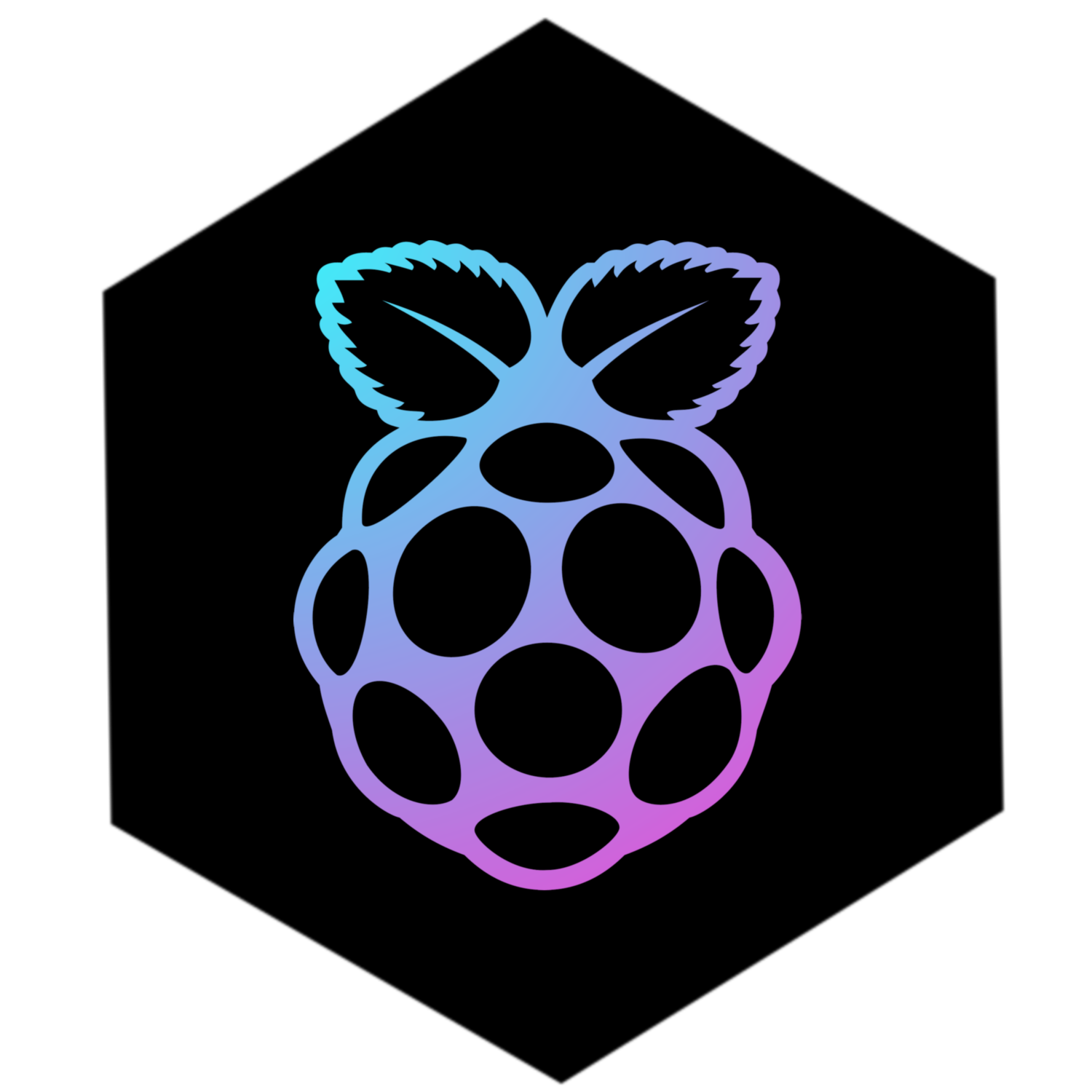
I assume the Rpi will be running some Linux, thus exFAT isn’t really useful in that scenario.


Debian uses tasksel for managing specific tasks like the desktop environment. So
sudo tasksel install desktop kde
sudo tasksel remove desktop gnome
should switch the DE from GNOME to KDE.


Iirc, at least the text installer (I’m not a fan of graphical installers, thus I can’t tell about those) asks if and which DE it should install. You can choose between Gnome, KDE, XFCE, LXQt, and others.


As @solrize@lemmy.ml already mentioned: Download the python 3.10 source tarball from python.org, unpack, compile and install it. Then run the python3.10 binary with the venv option in the path where you want your venv to be created. By this, the created venv is configured to use the desired (3.10) version of python, not your system’s default version.
The wires also bend the light which makes the stars not look like points but gives them prongs.


a Win11 inspired background
Likely not the original


It’s “pay or OK”, the “pur” subscription isn’t needed for viewing the content. They’ll probably gonna stick to that until the highest court has finally ruled that “pay or OK” is not OK at all.


It also worked back on Windows 7, perhaps even XP.


In case you’re dual booting, it’s useful to also tell Windows that the system clock is UTC (if your Linux assumes this as well) like described here: https://ubuntuhandbook.org/index.php/2021/06/incorrect-time-windows-11-dual-boot-ubuntu/amp/


Yes, afaIk, the solution is to set some parameter, like HardwareClockIsUTC, in the Windows registry to true. However, OP doesn’t mention running a dual boot machine.
As long as you’re running a version that ships an X11 session, yes, but from KDE 6.8 onwards there will be no KDE X11 session anymore and thus, no KDE X11 option available to select on the login screen.
blogs.kde.org