- 17 Posts
- 57 Comments
yes it can. Official Saifish devices include an Android runtime called AppSupport. But be aware that not all apps will work. Especially banking apps can cause problems, because they frequently require google play services integrity. It’s basically the anti cheat thing from Linux gaming all over again.
They’ve added a signup form for people not in Europe at the bottom of the page. (Pretty sure it’s new, maybe I just missed it before) You can use it to register your interest.
In February 2022 Jolla announced that it has discontinued its business in Russia during 2021 and is seeking a shareholder structure without Russian ownership.
In November 2023 Jolla announced that Pirkanmaa District Court had approved a corporate restructuring plan which would see Jolla’s business and staff acquired by a new company owned by the Jolla management team.

 1·2 months ago
1·2 months agoYou’ll also probably want to bookmark this: https://docs.chrultrabook.com/docs/installing/post-install.html#general-qol-fixes
The Chrultrabook project makes the distro run a bit smoother once it’s installed by providing fixes for the audio stack and custom keyboard layouts to make the top row of keys work properly among other things

 6·2 months ago
6·2 months agohttps://docs.mrchromebox.tech/ provides custom coreboot firmware for a variety of ChromeOS devices. Once you’ve flashed it on your Chromebook, you should be able to just install Linux on it

 2·2 months ago
2·2 months agoSomething something, republicans are spineless cowards, something something, the supremecourt has been captured?
Compose multiplatform https://www.jetbrains.com/compose-multiplatform/
- ubuntu touch UI framework / suru: qt 5 based, so slightly outdated underpinnings, but still actively maintained https://docs.ubports.com/en/latest/humanguide/index.html
- flutter: developed by google as a cross platform framework, tied to the dart programming language. https://flutter.dev/
- Canonical has created custom widgets for flutter, if you don’t like material design: https://pub.dev/packages?q=ubuntu
- uno.platform: C# framework for cross platform apps. https://platform.uno/

 1·2 months ago
1·2 months agoThey don’t choose the platform, the platforms choose them. Under EU regulation WhatsApp as a “gatekeeper” has to give access to any other platform operating in the EU if they request it. Threema, Signal and co simply aren’t interested.

 2·3 months ago
2·3 months agoYou could also use dedicated hardware to store your keys. Any FIDO USB key will do. I have a Yubikey that cost me less than 30 bucks.
It’s really handy, because I frequently use someone else’s device for work. All I have to do is plug it in, press the button on the key and enter the master password for the passkey storage. It’s like having a password manager on a USB stick.

 2·3 months ago
2·3 months agoAnd they can be hardware based as well. I have a cheap Yubikey USB dongle, which works as a passkey vault as well. Completely OS independent.

 11·3 months ago
11·3 months agoBecause its not. OP made a post on Mastodon and crossposted it to Lemmy by @ing the community. I’m not sure this wasn’t by accident

 1·4 months ago
1·4 months agoI don’t think any mobile Linux distro has been ported to that particular phone so far. I just did a quick check of all the major options (postmarket, Ubuntu Touch, sailfish community ports, droidian) and none of these list your device.
I think the main problem is, that it solves a problem, that shouldn’t exist in the first place. If OEMs would build (and ideally also upstream) proper drivers, then we wouldn’t need a translation layer
Isn’t the VollaPhone Quintus the best option for Ubuntu Touch? (It’s more expensive than the Fair Phone, but it ships with UT)
I’d argue that Ubuntu Touch and Sailfish are the most mature offerings. Both OSs are (or at least were at some point) developed as commercially viable alternatives to the duopoly. That gives them a headstart in terms of apps and overall pollish.
The postmarket shells are catching up, but you still get instructions like “drag and drop a file from your file manager to open it”, which doesn’t work on a phone. Phone UX still seems like an afterthought in many cases.
Postmarket OS is a desktop Linux system, but for phones. UT and Sailfish on the other hand are mobile OSs, that happen to use much of the same tech as desktop Linux. They are therefore much closer to the duopoly (for bettet or for worse).

 5·5 months ago
5·5 months agoI found pipx the easiest way to install and manage a current ytdlp installation
sudo apt install pipx pipx ensurepath pipx install yt-dlpYes I know, it’s an additional package manager, but it actually is a package manager and will therefore ensure the setup is correct





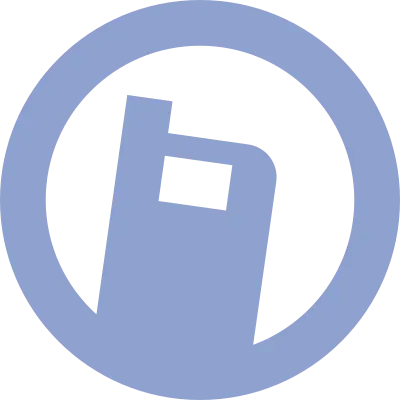







If all you care about is installing and launching your games, then an GTK client already exists:
https://sharkwouter.github.io/minigalaxy/
Doesn’t have galaxy’s social features though