…and Dyson Sphere Program.
Daniel Quinn
Canadian software engineer living in Europe.
- 9 Posts
- 205 Comments
Oh boy are you not going to like this, but someone’s gotta say it:
The Democrats are just as responsible for this shit show as the Republicans
The US has a two-party system, based on the assumption that the two sides will oppose each other and through that opposition come to a happy/sane medium. I’ve been watching US politics my entire life (I’m 46) and not once have I ever seen the Democrats do their damned job and oppose the rightward slide.
Biden had the House and the Senate and he knew what was coming. Anyone paying attention knew that Trump or some other fanatic would take the White House again and he did nothing.
Things the Democrats could have done with the power they had:
- Reduce the powers of the president
- Enshrine abortion as a human right
- Abolish ICE
- Medicare for all
- Elevate Puerto Rico and Washington DC to state status, thus guaranteeing Democrat dominance for the foreseeable future.
- Reducing the funding of the military
- Stop supporting Israel already
They did… none of that. In the case of genocide, they did the opposite and then threatened anti-genocide voters that they’d better fall in line or they’d get… the other genocider. Fuuuuuuck that.
Some of this is strategic. The Democrats will never make it impossible for the Republicans to threaten abortion rights, because it gives them a stick to beat the Republicans with every 2 years. Same goes for Medicare. Some of it is ideological: the Democrats are just as bad as Republicans when it comes to supporting genociders and opposing socialism for example.
“BuT tHe RePuBlIcAnS aRe ObStRuCtIoNiSts!” I hear you say. “They Democrats could never get any of that done with the Republicans blocking everything!” To this I remind you that they had the House, the Senate, and the Presidency and all the powers Trump is unilaterally leveraging to turn your country into a dictatorship.
The Democrats haven’t had a leader with conviction since Carter, and every successive generation is more cowardly and disconnected from the people than the next. It certainly doesn’t help when people decry the immorality of refusing to vote for a candidate that will do nothing but keep the seat warm for the next Republican.
If the Democrats are unwilling to do their damned job, they should step aside and let someone else do it for them.

 1·8 days ago
1·8 days agoYou can also do this with New Pipe.
0118, 999, 881, 999, 119, 725…3.

 6·10 days ago
6·10 days agoI would say so yes, but only if you view it as a communist enclave within capitalism.
The tricky bit is that FOSS exists in an environment that’s devoid of scarcity. If I write code and post it under a Free license, you can make infinite copies and use it without depriving me of it. That’s rather different from a scenario where I might spend my labour extracting a finite number of carrots from the earth.
Still, I think it’s an excellent demonstration that the working class is willing to spend its efforts in a sharing economy… so long as the benefits are reciprocal.

 18·12 days ago
18·12 days agoCroc can be especially good for this.

 1·13 days ago
1·13 days agoWeirdly, I do have a “special permissions” section in my phone (Fairphone 4, which basically runs stock Android 15), but there’s nothing about adding links to the homescreen in there, just:
- device admin apps
- Display over other apps
- Do not disturb access
- Media management apps
- Modify system settings
- Notification read, reply, and control
- Change media output
- Picture-in-picture
- Premium SMS
- Unrestricted mobile data
- Install unknown apps (Firefox has this permission now, still no joy)
- Alarms and reminders
- Usage access
- VR helper services
- Wi-Fi control
- Screen turn-on control
- Full-screen notifications
- Launch via NFC
I actually went through all of these, enabling Firefox’s permissions wherever it came up, but still nothing. I’m starting to think that this might be an Android (b)locking rather than a Firefox shortcoming.

 1·13 days ago
1·13 days agoIt doesn’t appear on any site. Note that I’m not looking for an “Open with the app” button, but rather one that creates an “app” that just opens Firefox at a particular URL. This used to exist, but doesn’t seem to happen for me anymore.

 1·13 days ago
1·13 days agoWell it’s good to know it hasn’t been removed, but I don’t have that. Did you install from the Play store or from F-Droid, or somewhere else?

 1·13 days ago
1·13 days agoHere’s my build info:
146.0.1 (Build #2016132551), 86bb7f6af6312ba3c0161085f854bcdff68f1a91 GV: 146.0.1-20251217121356 AS: 146.0.2 OS: Android 15
This comic is quite old and predates AI.

 2·9 days ago
2·9 days agoSadly, no. That game is definitely keyboard-only. Though I have played successfully with a Bluetooth keyboard and mouse in the past.
Some games just don’t lend themselves well to a controllers based input.
“Earn” is doing a lot of heavy lifting in that headline.
FFS I hate how right you are.
The dominance of MIT and Apache over FSF licences like the GPL is really disheartening…
At first I thought: “that’s a great idea! It’d be good to have these lying around when the revolution comes.”
Then I remembered that I live in the UK, where the public are more likely to use these to round up and execute immigrants.
Don’t think too hard on it. Just use git. For example, I have a repo called handy-scripts that hosts all my dotfiles. I just check that out into
${HOME}/projects/handy-sciptsand then symlink everything from where it’s expected to its corresponding place in the repo.As you make modifications, remember to occasionally do a
git pull --rebase && git commit -m WIP && git pushso that all your devices are synced up.

 14·17 days ago
14·17 days agoWhile the Deck is capable of running some big AAA games, I personally find that it shines in the low-power, “chill” games that you can play for a while, put down, and come back to when you’ve got some more time.
I’m a big fan of RPGs, so my #1 recommendation is Sea of Stars. Dragon Quest: Builders is also good, along with it’s sequel, which is arguably better.
A good multiplayer game with endless hordes of monsters vs. your magic is The Spell Brigade.
You may not know this, but the Deck can also be plugged into a TV or monitor, and with the help of a USB-C hub, can support a keyboard and mouse too! If you go that route, then I can’t recommend Dyson Sphere Program enough. Ooh! and Timberborn! It’s both adorable and beautifully designed.
If you’re more of a 3rd-person shooter type, Mass Effect: Legendary Edition is fan-fucking-tastic (my favourite series of all time) and it’s currently on sale for £5. There are 3 games in the series, and make sure you start with the first one! You don’t regret it.
Finally, note that you’re not bound to the Steam store if you don’t want to be. If you install the Heroic Launcher for example, you can get DRM-Free games from GOG for example. Sometimes you’ll find that games are available on both platforms, but cheaper on one of the other, and GOG games don’t come with controls on how many people can be playing it at the same time.



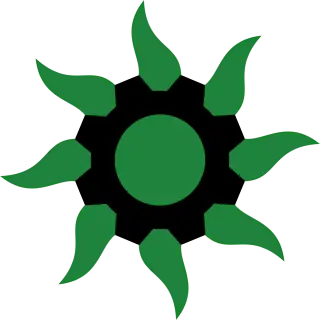

“People who refused to vote for genocide have blood on their hands” is a weird take, but OK.