

I don’t understand the concern, domain names are cheap and easy to get, they can just keep using new ones. Why does it matter if they lose the ones they have?
Piratebay used to do the domain dance all the time back in the day (and maybe still do).
❤️ sex work is work ✊


I don’t understand the concern, domain names are cheap and easy to get, they can just keep using new ones. Why does it matter if they lose the ones they have?
Piratebay used to do the domain dance all the time back in the day (and maybe still do).


Most of the paid plugins I’ve messed with have code to phone home and prevent operation if there’s not a paid license of some sort.
However, before you bother trying to put effort into pirating those, I recommend making certain that what you want isn’t already freely available a different way. Many paid plugins have decent open source and free alternative plugin(s) that can be used instead. You just have to look hard enough in the plugin listing. The WordPress ecosystem is vast, but there are a ton of smarmy assholes charging monthly subscriptions for plugins that replicate features provided by free plugins and hoping you won’t notice.
I’m not trying to convince you to like something you don’t, and KDE is a fucking great suite of software.
However, it does sound like maybe you haven’t used GNOME in quite a long time. It does have various customizations built in that are available to users through the settings UI these days, and “tweaks that barely work” isn’t really a representative critique of the general ecosystem anymore.
GNOME’s extension platform is very mature at this point, and I’ve personally used a bunch of the same extensions for years now spanning like 10 major releases of GNOME without issue. Yeah, the little fly-by-night extensions that get two point releases and then are abandoned don’t work forever, but that’s true of a lot of old software, and is probably a good thing, honestly.
I tried the new version of the app (1.3.1) and it works a little better. As mentioned in my other comment, the app tries by default to write to my home directory, which fails. However, if I manually tell the app to use ~/Downloads instead, then it works!
On the other hand, closing and relaunching the app again clears out what I’ve manually configured and it tries to write to my home directory again until I change it every time.
(Also, apologies, I should be reporting to your issue tracker instead.)
Hey, sure no problem. I don’t actually have a Music folder ordinarily since I keep my music in a network location instead.
$ flatpak run --command=bash net.fhannenheim.musicfetch
[📦 net.fhannenheim.musicfetch ~]$ xdg-user-dir MUSIC
/home/luke
Flatseal shows that the app has requested permission to access xdg-music, which in my case is my home directory. I would assume that means it should be able to write there, but maybe the “All user files” toggle being off supercedes that? I’m not sure how flatpak permissions work, exactly.
Hey, thanks for the response! I tried again with the recent update (--version says 1.2.1) and still having the problem. The button you refer to opens my file manager in the system root directory, instead of the download directory shown in settings which is now by default set to my home folder instead of ~/Music like in the prior version.
To recreate, I ran the app from the CLI and searched the videos tab for “flowers”, then clicked download on the top result. The metadata pages had blank values (are they supposed to populate automatically somehow?), and I clicked through until I got to the final page below.

~$ flatpak run net.fhannenheim.musicfetch --version
musicfetch_gui 1.2.1
~$ flatpak run net.fhannenheim.musicfetch
libEGL warning: failed to get driver name for fd -1
libEGL warning: MESA-LOADER: failed to retrieve device information
libEGL warning: failed to get driver name for fd -1
MESA: error: ZINK: failed to choose pdev
libEGL warning: egl: failed to create dri2 screen
libEGL warning: failed to get driver name for fd -1
libEGL warning: MESA-LOADER: failed to retrieve device information
libEGL warning: failed to get driver name for fd -1
MESA: error: ZINK: failed to choose pdev
libEGL warning: egl: failed to create dri2 screen
[2026-01-28T19:22:43Z INFO musicfetch_gui::app] Starting download of 1 songs
[2026-01-28T19:22:43Z INFO musicfetch_gui::modules::download] running yt-dlp with args ["--ignore-config", "-x", "-f", "ba", "-o", "/tmp/musicfetch/%(id)s.%(ext)s", "--load-info-json", "-", "-O", "after_move:filepath", "--progress-template", "download:%(progress.downloaded_bytes)s-%(progress.total_bytes)s-%(progress.downloaded_bytes_estimate)s", "--newline", "--progress"]
[2026-01-28T19:22:44Z INFO musicfetch_gui::modules::download] All songs downloaded
[2026-01-28T19:22:52Z INFO musicfetch_gui::modules::tagwriter] reading filetype from path /tmp/musicfetch/G7KNmW9a75Y.opus
[2026-01-28T19:22:52Z INFO musicfetch_gui::modules::tagwriter] filepath extension: Some("opus")
[2026-01-28T19:22:52Z INFO musicfetch_gui::modules::rename] moving song to: //1 - .opus
[2026-01-28T19:22:52Z INFO musicfetch_gui::modules::rename] creating parent dir: /
PS: I tried again with another song (Big Boogie - Shut Up) that seems to have metadata available from however MusicFetch is finding metadata. The logs are slightly different in that it seems to attempt to save the file where it is configured to do so (the home folder), but there’s still not actually a file saved in that location when I click to open in my file manager:
$ flatpak run net.fhannenheim.musicfetch
libEGL warning: failed to get driver name for fd -1
libEGL warning: MESA-LOADER: failed to retrieve device information
libEGL warning: failed to get driver name for fd -1
MESA: error: ZINK: failed to choose pdev
libEGL warning: egl: failed to create dri2 screen
libEGL warning: failed to get driver name for fd -1
libEGL warning: MESA-LOADER: failed to retrieve device information
libEGL warning: failed to get driver name for fd -1
MESA: error: ZINK: failed to choose pdev
libEGL warning: egl: failed to create dri2 screen
[2026-01-28T19:31:10Z INFO musicfetch_gui::app] Starting download of 1 songs
[2026-01-28T19:31:10Z INFO musicfetch_gui::modules::download] running yt-dlp with args ["--ignore-config", "-x", "-f", "ba", "-o", "/tmp/musicfetch/%(id)s.%(ext)s", "--load-info-json", "-", "-O", "after_move:filepath", "--progress-template", "download:%(progress.downloaded_bytes)s-%(progress.total_bytes)s-%(progress.downloaded_bytes_estimate)s", "--newline", "--progress"]
[2026-01-28T19:31:11Z INFO musicfetch_gui::modules::download] All songs downloaded
[2026-01-28T19:31:17Z INFO musicfetch_gui::modules::tagwriter] reading filetype from path /tmp/musicfetch/B9RNRhoUr6E.opus
[2026-01-28T19:31:17Z INFO musicfetch_gui::modules::tagwriter] filepath extension: Some("opus")
[2026-01-28T19:31:17Z INFO musicfetch_gui::modules::rename] moving song to: /home/luke
/Big Boogie/Shut Up/1 - Shut Up.opus
[2026-01-28T19:31:17Z INFO musicfetch_gui::modules::rename] creating parent dir: /home/luke
/Big Boogie/Shut Up
[2026-01-28T19:31:23Z INFO musicfetch_gui::app::update] Opening directory at /home/luke
/Big Boogie/Shut Up
Edit: forgot to mention, I’m using Fedora Workstation 43, in case that’s relevant for you.
Good luck with the app, it’s a really good idea!
I had similar problems where the logs say it moved the file to my Music directory, but the directory was empty. I made multiple attempts using different directories and making sure the app has permissions with flatseal, but no luck.
It seems like a nice app though, I’m gonna keep an eye on it!
The app description explains it:
The Basic version of F-Droid Client has a reduced feature set (e.g. no nearby share and no panic feature). It targets Android 13 and can do unattended updates without privileged extension or root.


The repo README has some example code that looks like it might get you 90% of the way there to implementing railway highlights.
Could be a nice contribution to finish that out and send in a PR!


Thanks for sharing, but I imagine it doesn’t get mentioned as much here because from a privacy perspective, that app seems kinds shady.
No source code available as far as I can tell, no builds available from a reputable source like F-Droid (just unvetted APK downloads from someone’s Google Drive), no apparent issue tracker beyond a confusing and seemingly outdated network of thread links from 2016 on a forum.
You could use something like WinBoat to make installing and using a virtual machine for Windows a lot easier. It also makes Windows apps feel almost like they are native to your Linux desktop, which is nice.
Alternatively, you could try running Excel in wine using Bottles, but I’m not sure how well that’ll go since Excel is kind of a monster of an application.
I feel like there’s also a similar kind of perspective that is widely normalized in these kinds of discussions that boils down to simultaneously blaming everyone on an individual level and being defeatist about ever solving it. Specifically, I’m talking about when people say things like:
Oh, we destroyed the rain forests / polluted the environment / strip mined 3rd world countries / ruined space with our junk / killed the coral reefs / etc
No, we the working class didn’t do that. Humanity as a whole didn’t do that. The owner class did all of that to feed their addictions to wealth and power under capitalism. We the working class by and large criticized all of those things whenever we happened to have enough agency to consider it.


Isn’t that exactly to be expected, and part of the whole point of the thing? It’s preventing connections to abusive service endpoints, of course it’s going to break things. The idea is that the things it breaks are not desirable, even when it means a game doesn’t work anymore. You have to choose which you want more: privacy, or playing that game.


I’m always confused by people saying that Vortex doesn’t work on Linux, when I’ve used it for years now on both my Fedora desktop and my Steam Deck. I didn’t even have to do anything outrageous to get it working. Install with Lutris like anything else made for Windows, press play, it works great.
Edit: Realized this sounded maybe judgmental, when I didn’t mean it to. Not trying to make anyone feel bad in any way. More like encouragement, because once you get over the hump of figuring out how to use tools like Lutris to run games, running Vortex is the same process.
The specific font isn’t as important for me. Mostly I’ll use whatever sans serif option is available in the reader, since I generally despise serifs. Very occasionally I’ll go for a serif font on a fantasy book for “atmosphere”, though.

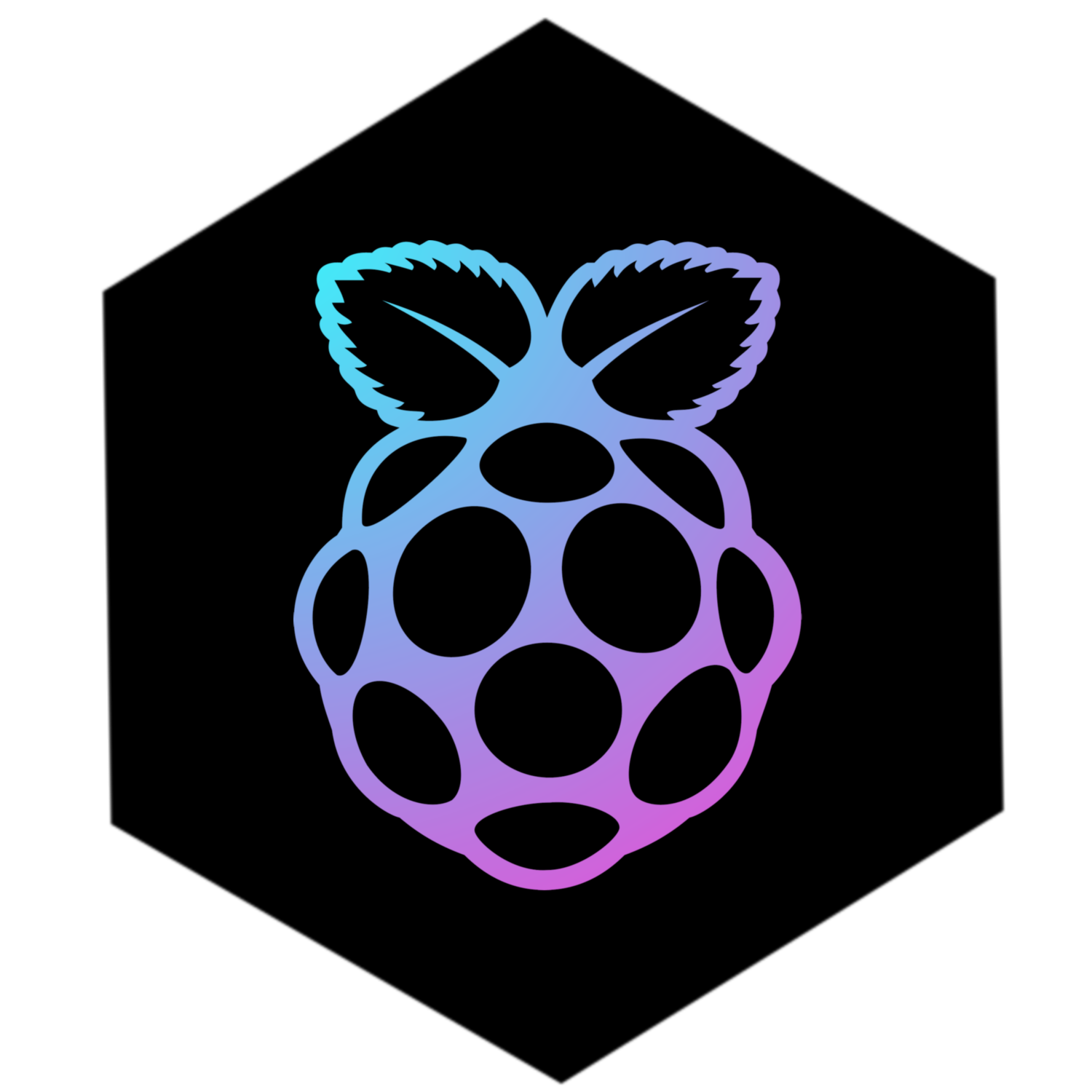
It did load homedepot.com when I tried it just now, but I don’t have a mouse or keyboard attached, and the monitor isn’t touchscreen, so I have no idea how it performs when scrolling. Probably terribly.
IIRC, mine is an earlier version of this one: https://www.raspberrypi.com/products/raspberry-pi-3-model-b-plus/. It has 1GB of RAM, and a 64GB sdcard (which is honestly bigger than it needs), with basic Debian Bookworm installed. It runs essentially nothing except sshd, xwindows, and Openbox configured with the following autostart script:
xset -dpms
xset s off
unclutter -display 0:0 -noevents -grab
export DISPLAY=:0 && firefox-esr --kiosk $URL_TO_VISIT &> /dev/null & disown &> /dev/null
Where $URL_TO_VISIT is a panel on my local Home Assistant.
Granted, it’s not exactly doing much other than showing a single page all the time, and sometimes it does freeze and require a manual restart every few weeks (hence why I said it’s only “running okay”). It does work though, and I expect that an rPi 5 would be a good experience for actual browsing, especially if you used one of the 4GB or higher versions.
If you aren’t already, I recommend running a blocker like adguard on your network. Aside from making the internet more pleasant to look at overall, it might help with making sites more responsive.

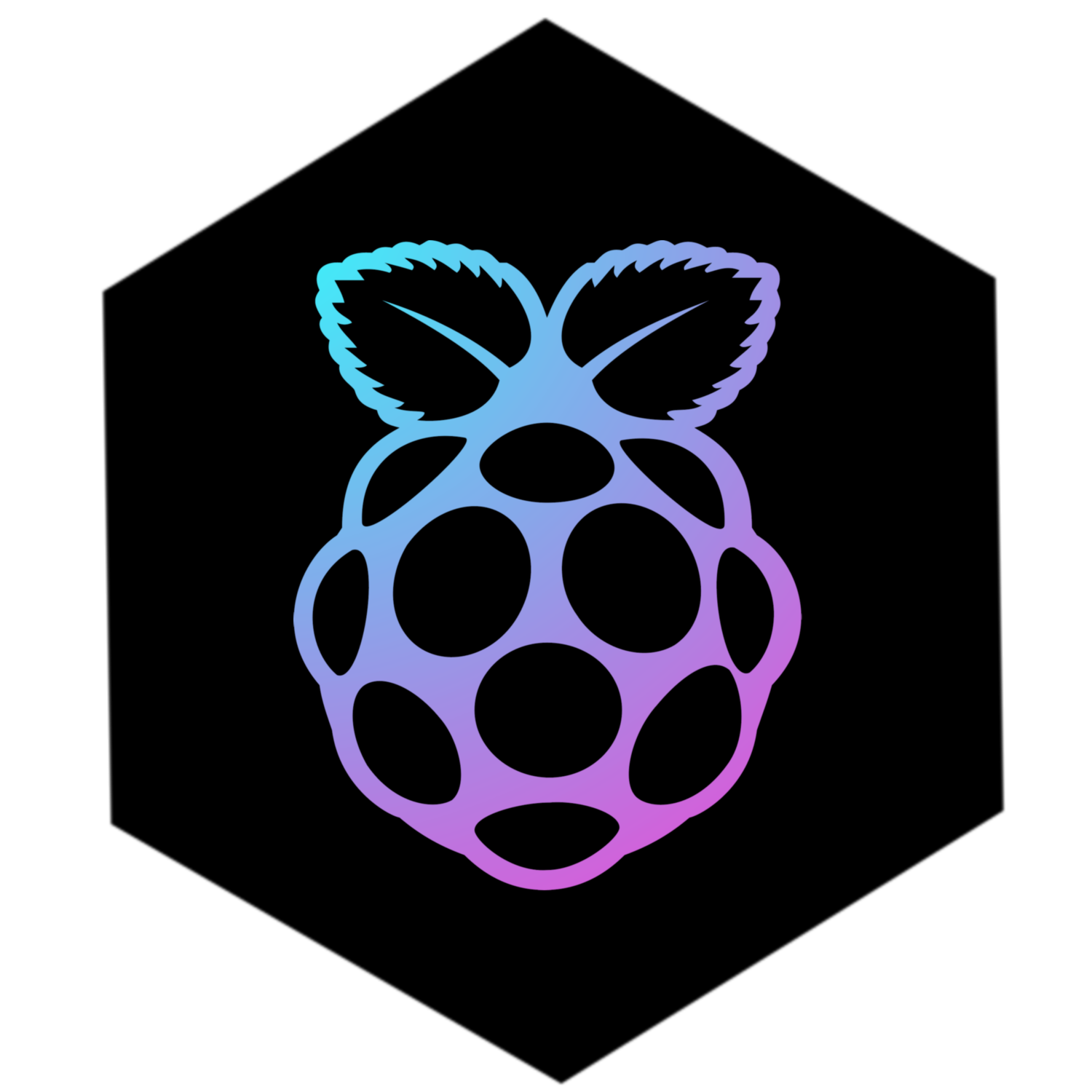
Yeah, I have had firefox-esr running okay for years now on an ancient rPi 3 as a Home Assistant panel. I expect an rPi 5 would be able to run Firefox just fine.


Can’t you already do that from Nautilus with bookmarked sftp locations?
I’m not commenting to discourage other tools from being made, just curious if there’s some aspect of that process that isn’t already easy to accomplish on Linux with existing GUI tools, or if you’d like to be able to do it differently is all.


Thanks, yeah I think so. At least, I’ve followed all the steps outlined here https://rpmfusion.org/Howto/Multimedia but VLC and gstreamer apps continue to tell me that I’m missing codecs. I am stumped, but happy that at least Jellyfin plays everything.
If you’re like me, and you have no idea what Openclaw is, and noticed that the project linked doesn’t explain it either: Openclaw is apparently some sort of AI bot that performs tasks on your personal data without your input.