What makes you go back to stock?
- 3 Posts
- 193 Comments
Currently, only the Pixel hardware has all the hardware security features GrapheneOS wants. They could support other devices, but then they would have to compromise on security, which is something they don’t want to do. A while ago it was reported that they were looking to partner up with another manufacturer, but I haven’t heard anything about that since.
Iirc, the list is of operating systems that the FSF recommends. You could have a system running 100% free software, but the FSF won’t recommend it if the distro makes it easy to theoretically install proprietary code. It’s fine to run such a system, but the FSF won’t recommend it.

 9·2 months ago
9·2 months agoI respect how OpenBSD seems to work. Like “we do this for ourselves, but if you want to use our software, go ahead, we don’t mind (or care)”.
I nominated GrapheneOS and also Proton themselves to finally have resources to work on their Linux clients.

 1·2 months ago
1·2 months agoThe decentralization is the new and interesting aspect. If that doesn’t matter to you then lemmy might not offer what you’re looking for.

 2·2 months ago
2·2 months agoMy banking apps just work™ without any work or fiddling. (Sweden) You can have a separate space for apps that need google play and all that and it has no access to your private data.
I have a swedish keyboard because I am swedish, we have three extra letters compared to the english alphabet. Which means that the standard swedish keyboard layout had to tuck away some symbols into very awkward places using AltGr to type. Programming and using Vim is a bad experience with a swedish keyboard imho.

 47·3 months ago
47·3 months agoA narrative? Like, “Not only am I naked, I’m on my way to… water the plants. They are thirsty, and so am I… In the background, dimly lit, you can see an ESP32 microcontroller… yup, that’s the kind of guy I am… oh my, I can do pulse width modulation with my bare hands…”

 1·3 months ago
1·3 months agoCould it be that desktop usage in general has gone down? That people use their phones and tablets for browsing and similar tasks. Then Linux would have a bigger share, but maybe not because there are more users.
Maybe a quarter was all the crow had, and the human took it as partial payment.

 1·3 months ago
1·3 months agoIsn’t sailfish proprietary?

 5·3 months ago
5·3 months agoWow, Spain is way ahead of my country (Sweden), we have much to learn. Unfortunately our politicians are not the best at the moment, but hopefully in the future.

 15·3 months ago
15·3 months agoIt seems like backend companies are ready for this, but today, what are the options for individual end users looking to escape google etc? Proton has a package with mail, storage, etc, murena for phones, nextcloud, opencloud, suite numerique, is the industry converging on any standards here like .odt for documents but for other standards and protocols?

 10·3 months ago
10·3 months agoThe good thing about open source is that it’s open, so hopefully it will benefit everyone. Of course, hosting always cost money, but the tech itself isn’t locking you in.

 2·3 months ago
2·3 months agoAs a percentage of desktop users or percentage of any users (including people who use their phones mainly)?

 1·3 months ago
1·3 months agoI agree on all points.

 1·4 months ago
1·4 months agoBanks sometimes need a 2FA app, this is what some people need “banking apps” for. The bank website itself is trivial to just use, but you need to be able to log in. In sweden, much of society, from fetching a post package to booking an appointment with a doctor or getting a bus ticket, relies on this 2FA app. You can barely function in society without this app.



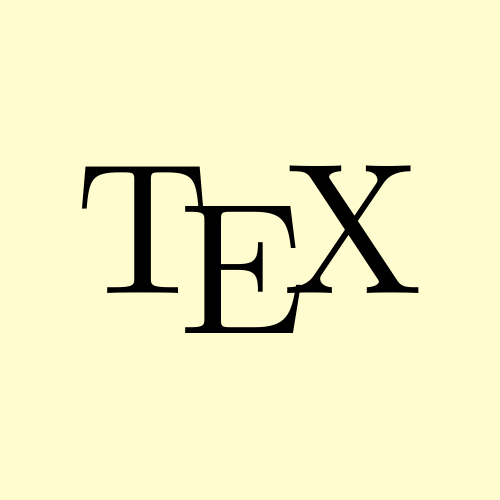
Gael Duval (/e/os) wrote as a response:
"I’d like to state *very clearly* that Murena and e Foundation are not related in case to this ridiculous and pseudo-drama.
What we seek is to totally ignore these guys, and have nothing to do with them.
And again, and again, despite what they are repeating, we are NOT competitors, as we are not in the hardened-security market spaces."