

Honestly PS2 or the next gen up, PS3 and 360.
Lots of variety and great games for rock bottom prices. PS2 is starting to get up there are discs fail and systems ware down. But due to being the best selling system of all time. It’s be a while until it’s crazy.
Another option is to look around and buy local. Who knows what you’ll find for cheap.












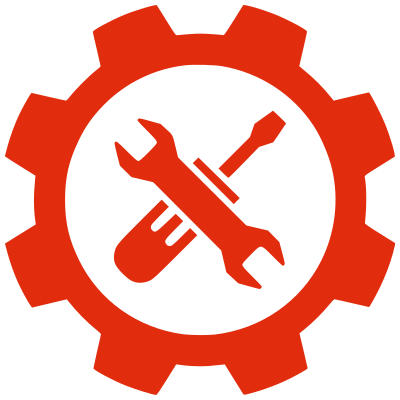
DVD was to make a physical media of streaming content for a relative who doesn’t use technology but wanted to watch it. This would’ve been about 5 years ago ish since we don’t see them much anymore.
CD was about 3 years ago for my car since its head unit didn’t have car play. We’ve since purchased an iPod 7th gen to do the job.