I’ve tried to switch multiple times and always found or encountered some issue that got me back to Windows (on desktop PC).
Last year it was after 2 months on Fedora 38 KDE when I had enough with the KDE Window Manager acting weird and broken unusable VRR on desktop and some other smaller but daily issues that I went back to W11 on my PC.
I like GNOME over KDE and back then there was no VRR support on GNOME so I only had to stick with KDE, now it’s a different story.
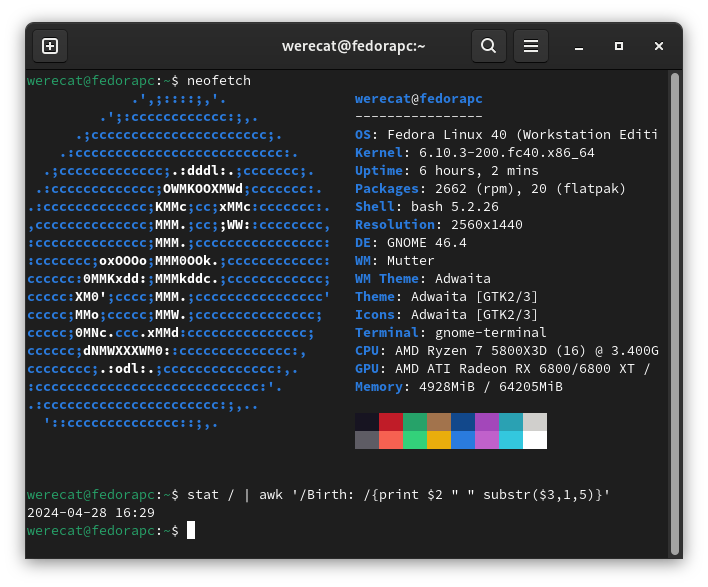
I still have some minor annoyance which are probably solvable but I don’t know how as I didn’t put enough effort in finding solution.
Namely:
1.) Sometimes my 2nd monitor after boot remains blank and I have to unplug and plug back in the DP cable from the graphics card. Typically happens after a kernel update or restart but rarely on cold boot. I’ve seen others having this issue on Fedora40 but I haven’t seen any solution mentioned.
2.) Steam UI hangs up sometimes for several seconds when trying to navigate fast trough it and especially if it needs to pop a different window.
3.) GPU VRAM OC is completely busted and even doing ±1MHz will result in massive artifacting even on desktop, not a big deal but I would take the extra 5% boost I can have from VRAM OC on Windows :)
4.) After every Kernel update I have to run two commands to get my GPU overclock to work again. I haven’t figured out yet how to make a scrip that can read output from 1st command and copy it into 2nd command so I just do it manually every time which is roughly once a week.
5.) Free scrolling does not work in Chromium based browsers :( Luckily Vivaldi has some nice workaround with mouse gestures but I would still like free scrolling like on Windows.
And these are about the only annoyance I found worthwhile to mention.
Gaming works fine.
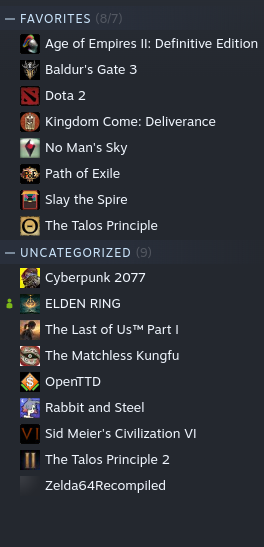
The apps I use typically work fine on Linux as well. Mangohud is amazing. No issues with audio unlike my last experience. Heck even Discord has no issues streaming video and audio now despite just using the web app. VRR despite being experimental works flawlessly on GNOME for me. I’m happy.
I’ve been “on” linux for a decade and even ran it on my desktop without dualbooting for months at a time back in the Ubuntu 16 days. A few months ago I’d had enough of the Microsoftisms and installed straight Debian with i3wm on my desktop with intentions of dualbooting Windows for the rare graphical work I do. Maybe once a month. I managed to boot that thing 8 times, none without issues, before it finally stopped booting alltogether and I spent 14 hours yesterday trying to reinstall it to no success. It would commit suicide on second boot consistently and I said well dog darnit then. I guess I have to bite this bullet and learn how to do my graphical workflow on Linux.
Honestly, I should have done that sooner. I’m now Adobe and Windows free and I have literally no reason to go back. There’s nothing I need or miss. All my games work (thanks valve) and all my creative tools are here in some capacity. There aren’t many bugs I encounter daily in i3wm, and none are showstoppers.
Shoutout to Blender for being superior to industry standards, and Darktable for being good enough.
While I never had issues with dual booting in the past, I’ve just found it to be annoying in general and even thinking about having to switch to the other OS because of X for few minutes made me not want to deal with it.
I also use Blender. It’s amazing. For my occasional office work OnlyOffice more than suffices. Photopea in browser as a Photoshop replacement or Krita in a pinch. OnShape for CAD for personal use. FreeCAD is nice too but has some severe limitations.
Ubuntu 16 was solid other than the Amazon searches
I kind of miss Unity in the same way I miss Windows XP; I would never use it now but it has a place in my heart.
Humpf! That is some rookie number! I’ve been exclusively on Linux for more than a decade!
Just kidding, we’re glad to have you here. Welcome to the club!
Soon I’ll be on Linux desktop for 25 years!
Still though, everyone is welcome and I applaud op (and you) for making this decision.
wololo
“Remember the nutella” - random Malian villager
Eventually those 4 months will become 4 years
It most likely will. I had no need to move back to Windows yet so at this point
In all fairness, you are not using just “a desktop”. You are using a pretty specialized version of a desktop to run games, and so you’re requiring stuff that a “normal desktop” user don’t need: VRR, OC, weird mice, multiple monitors etc. Soon HDR too? Linux does perfectly the basics, but when you requiring such specialized stuff, don’t complain that an OS run by volunteers that have to reverse engineer hardware to make it work at all, doesn’t work to your liking. Keep it simple, and it will work. Get rid of the weird requirements. If that’s the stuff you want to run, then use Windows, because that hardware was designed to run on Windows, not on Linux. Linux will take years to support them to your liking. And by then, you’ll have moved on to newer hardware, where Linux won’t be supporting them well yet either. So either you’ll have to lower your specs, or you stay with the OS that they were designed for.
I wouldn’t call this a specialized setup. VRR has been there for almost 15years. I’ve dealt with VRR issues on Windows and they are still preset in some instances with mixed non-VRR and VRR monitor setups they just manifest differently on Linux due to different compositor. My experience last year on KDE 5 was fine in games and it was on desktop where VRR was causing me strange issues. Now I don’t have any issues on GNOME despite it being just and experimental feature still.
OC wise, yes. This is kinda niche and I’m glad that it at least works to some extent. I can squeeze more performance out of my GPU on Windows but even the SW that allows me to do it is not well known and very niche and finicky on Windows and for typical OC everything works fine on Linux except VRAM OC.
Weird mice… yes. After setting up my mouse on Windows I’ve saved my profile to the on-board memory and uninstalled that crappy SW so it’s not required for me to have my mouse usable.
HDR… I don’t really care about it right now. I’ve tried it and I still find SDR to look “better” in my subjective opinion.
I really have to disagree with your take that I would have to limit myself to “keep it simple” to use Linux since nothing is guaranteed and you will sooner or later run into some weird issue because of your setup despite thinking it’s “common enough”. Most of these requirements are not even weird in the slightest. And yes, I do appreciate the work that has been and is being done.
Volunteers? I thought fedora/red hat was one of the few professional Linux OSes with this particular distro family focusing in on servers and security?
I could be wrong though.Red Hat Enterprise Linux is a professional Linux OS and a product of Red Hat. It costs money and the source code is only available to paying customers.
Fedora is a distro maintained by volunteers. It’s free and open source.
Both aren’t especially focusing on servers and security. RHEL is focusing on stability and long support duration for servers and workstations, Fedora is focusing on pushing new technologies for the desktop.
- Have you tried something like…
script_2.sh $(script_1.sh)…and within
script_2, it uses$1to parse whatever is passed as a parameter from the output ofscript_1?Exactly
I haven’t and this goes over my head honestly. I’ve tried replicate what you said but I’m getting a “bash level too high” and it keeps repeating. I’m quite lost when it comes to programming and scripting so I’ve probably did something wrong.
But if you can be bothered to help me I’m all ears. These are the 2 commands I’'d like to run in script:
sudo grubby --default-kerneloutputsudo grubby --args=amdgpu.ppfeaturemask=0xffffffff --update-kernel outputRemoved by mod
Thanks a lot. This is actually quite simple and I’ve overcomplicated things for no reason. Also fully tested and working as I just got a kernel update.
I’ve understood your fist comment as if I needed two separate scripts files and one calls upon the other…
You should definitely throw that whole line into a script though, no reason to type it out every time. Then if it’s possible to have a hook that runs it after a kernel update, that would be ideal. Not sure if there’s a standard way to do that, might be a bit distro dependent.
You could have done that, but it’s certainly much simpler to just chain the commands.
I originally thought you needed them to be run separately (perhaps due to some kind of verbose output you needed to pipe to
greporsed), but if it’s just a simple output that can be fed directly into the other command, then you can just put that into a command expansion, as they suggested.
I’m always blown away by the number of issues people have. I mean, I get it’s Fedora, but, on my systems nowadays I really don’t have issues anymore. I’ve thought most of these issues have been eradicated. Maybe I’m just lucky, idk.
You’re probably just lucky or you just don’t run any weird HW combination that may cause issues. For me Fedora is the best and most stable distro with least issues. I never used any distro on which I had no issues and I don’t believe there is such a distro anywhere. The issues usually just change to different ones when I switch.
I’m not a saying I have none, but, I definitely don’t have the issues I used to. I’ve been able to install a couple distros more recently with basically no problems. I’m also installing on laptops so that could be a difference, standard hardware configs. Also the equipment I install on is older equipment because I’m poor so I’m sure that is probably working in my favor.
I remember these times, then I started buying hardware with 1st class Linux support. Highly recommend when it’s time to upgrade!
To be fair when it’s time to upgrade the Linux support will be probably even worse since I would be upgrading to even newer stuff than what I have now.
Linux is better than ever, but it is conflicting with Windows more than ever also. Changing between SSDs simply broke Debian for me. Anyway, Steam is doing an awesome job with compatibility, the games work much better than 2 years ago.
2 years ago was already amazing for someone who tried to play CS 1.6 and trackmania using wine 18 years ago
Regarding 2.): Disable “Enable GPU accelerated rendering in web views (requires restart)” under Settings > Interface in Steam. This should fix the hangs.
Will give it a shot
We’re on a similar timeline! I’ve been using Linux fulltime for about the same length of time, after multiple previous attempts to make it stick
The Steam UI thing sounds like an issue like maybe hardware acceleration being disabled?
It’s enabled in the Steam settings but whether it actually works I have no idea It’s possible it’s the root of the issue though.
Well, issues 1-3 could all easily be GPU driver related. Which GPU are you using, and what drivers?
RX 6800 XT
1.) I don’t think it’s a driver issue. For some reason the display just does not get picked up during boot. The system still behaves like there are 2 monitors connected though.
2.) Tried disabling HW acceleration in Steam, so far so good but haven’t used it for long enough to see if it’s completely fine.
3.) AMD changes VRAM timings with clock, it’s not just simple clock change, thats why also negative offset affects VRAM stability. I don’t think that CoreCTRL compensates for this with it’s VRAM tune.
Any system logs that might be related to the display not being detected properly?
Since you’re using AMD graphics, you’re using the open source drivers right? The proprietary AMD drivers are not good.
Yes, I’m using the FOSS drivers. I’ll try to look at the logs next time it happens
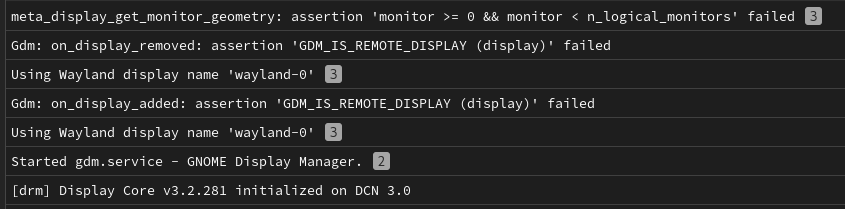
Did some looking around and what I found is it could be a sign that the cable is starting to fail:
https://askubuntu.com/questions/1118738/whats-the-likely-cause-of-a-get-monitor-geometry-assertion
Do you have another cable you could try?
It could also be a bug in Gnome, since you said it only happens after something like a kernel update. I wonder if it would happen if you used a live usb of gnome, and if so, would it happen if you used a live usb of KDE or some other desktop manager.
I’m 100% sure it’s not a cable issue for many different valid reasons one of the main ones being that the cable is able to drive higher res monitor at higher refresh rate without issue.
Also if I just swap cables from my main monitor with the 2nd the same issue still happens with the 2nd monitor but only in Linux, never Windows.
I jumped in with both feet this winter. I’d finally had enough of MS’s bullshit and couldn’t bear to use Win11. I built a new system and installed Mint and I’m loving it. I’ve only had very minor issues with the system itself or with gaming on Steam or Heroic.
For issue number 1, actually, my wife had the same issue on Fedora Workstation 40 when I first moved her from Windows (I never had that issue probably because I just have 1 ultra wide monitor), the second monitor would not recognize the input and needed to be unplugged from HDMI and plugged back in. After a few updates it hasn’t happened anymore. Another annoyance that has also been fixed (almost positive it was the same bug) was that sometimes the monitors would be flipped where the second monitor would be number 1 on boot, super weird, but that issue is gone too.
The monitors being flipped happened as well. I fixed that by flipping the DP cable order on the graphics card.
Good stuff. My wife’s is on HDMI, no dedicated GPU, and it’s been flawless for about 2 months now.
Tracked Steam games working on Linux Mint since I started > 4 years ago (from my final, successful attempt to stop using Windows).
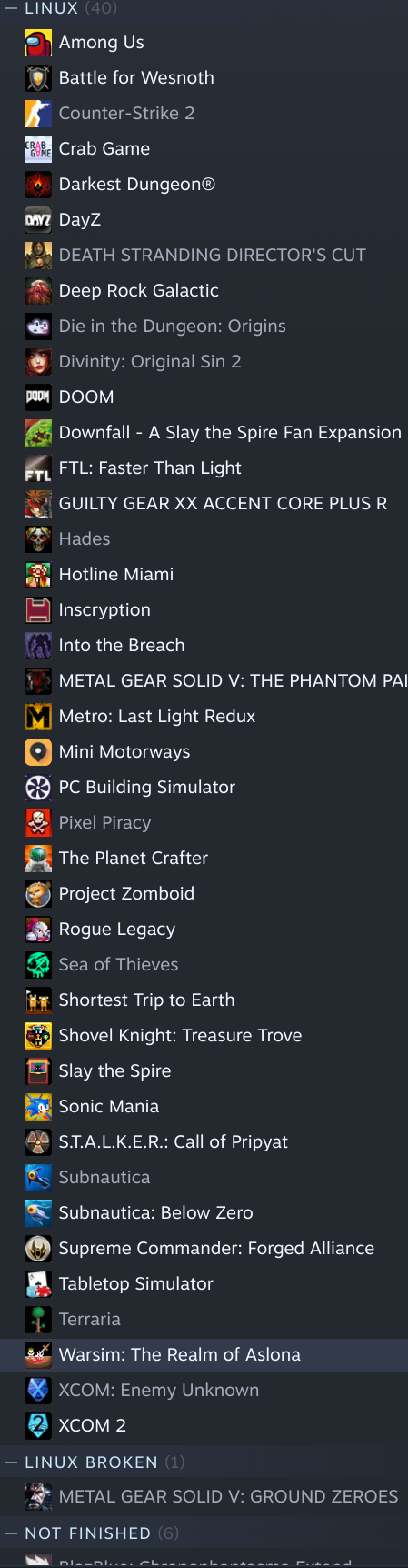 [Edit: only loaded Sea of Thieves and then never played it because it required a M$ account - wish I asked for a refund]
[Edit: only loaded Sea of Thieves and then never played it because it required a M$ account - wish I asked for a refund]Regarding 1: if you open up dmesg after it happens and you see an error regarding “No edid read”, your GPU is having a hard time automatically getting the monitor’s edid over display port. My 7800xt has this issue.
If your monitor setup doesn’t change much, you can manually set the edid on a per output basis. Here is a good guide.
Also, regarding 3: you may need to set your amdgpu feature mask in your kernel parameters.
Thanks!
1.) will definitely give it a try 3.) I have set the amdgpu feature mask otherwise I wouldn’t even have access to the power limit, voltages, etc… but VRAM overclocking just does not work. Everything else seems to work fine.










