I actually even made my own bullshit-Spotify. As in, I’ve got a server running on a single-board computer which reads my music folder and serves a small music player as a webpage.
I didn’t want to install a music player client on my work laptop, but still wanted to listen to my own songs there.
bullshit-Spotify
The only proper use-case.
#!/usr/bin/env bash mpc load $1 mpc volume 80 mpc random on mpc playName it shufflenplay so then you can
shufflenplay <playlist name>Oh man are we sharing mpd scripts? I have this one that lets me search through music directory and add anything to the play queue (so I can add a single track or an entire album or whatever):
#!/bin/bash MUSIC_DIR=$(grep -m 1 -E '^\s*music_directory\s+' "$XDG_CONFIG_HOME/mpd/mpd.conf" | awk '{printf $2}' | tr -d \" | tr -d \') MUSIC_DIR="${MUSIC_DIR/#\~/$HOME}" cd "$MUSIC_DIR" CHOICE="$(find . | cut -c 3- | dmenu)" || exit 1; mpc insert "$CHOICE" mpc playThere’s also this one that lets me save the currently playing song to a playlist of my choice. It’s good if I’m listening to a new album or a new artist and suddenly think “yeah, this song really fits with the mood of X playlist”:
#!/bin/bash MUSIC_DIR=$(grep -m 1 -E '^\s*playlist_directory\s+' "$XDG_CONFIG_HOME/mpd/mpd.conf" | awk '{printf $2}' | tr -d \" | tr -d \') choice="$(mpc lsplaylists | dmenu)" || { echo "No choice." ; exit 1; } MUSIC_DIR="${MUSIC_DIR/#\~/$HOME}" mpc current -f '%file%' >> "$MUSIC_DIR/$choice.m3u"Here’s my script to shuffle play an existing playlist as well:
#!/bin/sh choice="$(mpc lsplaylists | dmenu)" mpc clear sleep 0.1 mpc load "$choice" sleep 0.1 mpc shuffle sleep 0.1 mpc playThe sleeps are to prevent Cantata (graphical mpd client) from shitting itself if I run this script while it’s open. Also notice
mpc shuffleinstead ofmpc random on. It shuffles the current playlist, but keeps the linear play order, so that I can add songs to play right after the current one.Oooh those are nice! I’ll have to try mpc shuffle out then, and even though I generate my playlists with beets, I’ll definitely try out the save to playlist one!
I think your script didn’t format correctly:
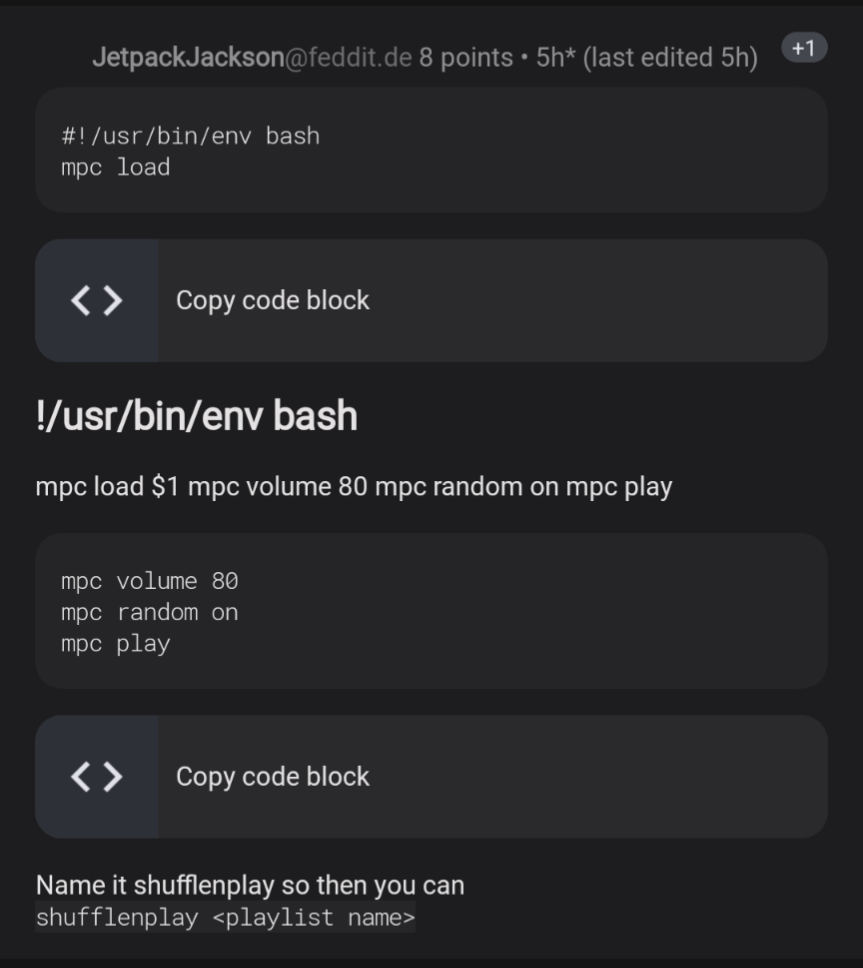
https://files.catbox.moe/5ex40l.jpg this is how it looks on my end (for some reason I can’t upload photos rn, it errors out)
I just self host jellyfin
It even works for the music library!? Jellyfin is crazy rad.
Really well actually. The mobile app does not support download “caching” of music, but third party apps like synfonium do.
The jellyfin music experience is really good, not perfect, but still really good.
For kinda every type of media. I use it as a cloud (private VPN) music repository/library as well.
Yeah I switched to it from Plex. Plex wouldn’t stop forgetting my libraries and revoking permissions.
Do yourself the favor and upgrade to mpv
i have different directories named after moods/styles filled with hard links to my music. works better than playlists for me
So real. I’ve always thought music apps like iTunes/Spotify etc. were superfluous when you already have a file system and sym links.
But how do you get latest tracks?
Soulseek > Freyr > yt-dlp
Soulseek is better for more popular tracks and artists and in normally better quality.
Freyr can be fed a spotify/apple music link, find the highest quality version and pull the file from YouTube music or YouTube. Then it will automatically write the appropriate metadata and cover art to the songs.
If all else fails, yt-dlp to directly rip from YouTube.
Or buy it legally. In the past I’ve gotten songs by buying from Artists’ website, bandcamp, and iTunes.
Are those Android or Linux tools?
I don’t know what Soulseek or Freyr are (I’ll look into what they are), but you can use Seal (F-Droid) to download files using yt-dlp on Android.
Thanks, installed!
yt-dlp
No. Low quality multi-generation lossy re-encodes.
Soulseek or doubledouble.top
I’m so glad I don’t care about/don’t notice audio quality. I could listen to a literal microwave oven and I’d consider it a beautiful, high fidelity song.
Yeah okay but how do you discover new music?
Shazam what I hear around me and like. Often it’s just bus drivers listening to music, and since I sit in the front if possible, I can discover music. Or just radio, whether it’s FM, DAB+ or internet. AM is usually limited to news and bazillion chinese stations.
you should swap Shazam for the open source “Audile” :
Nothing worth listening to has been produced since 1989 /s








