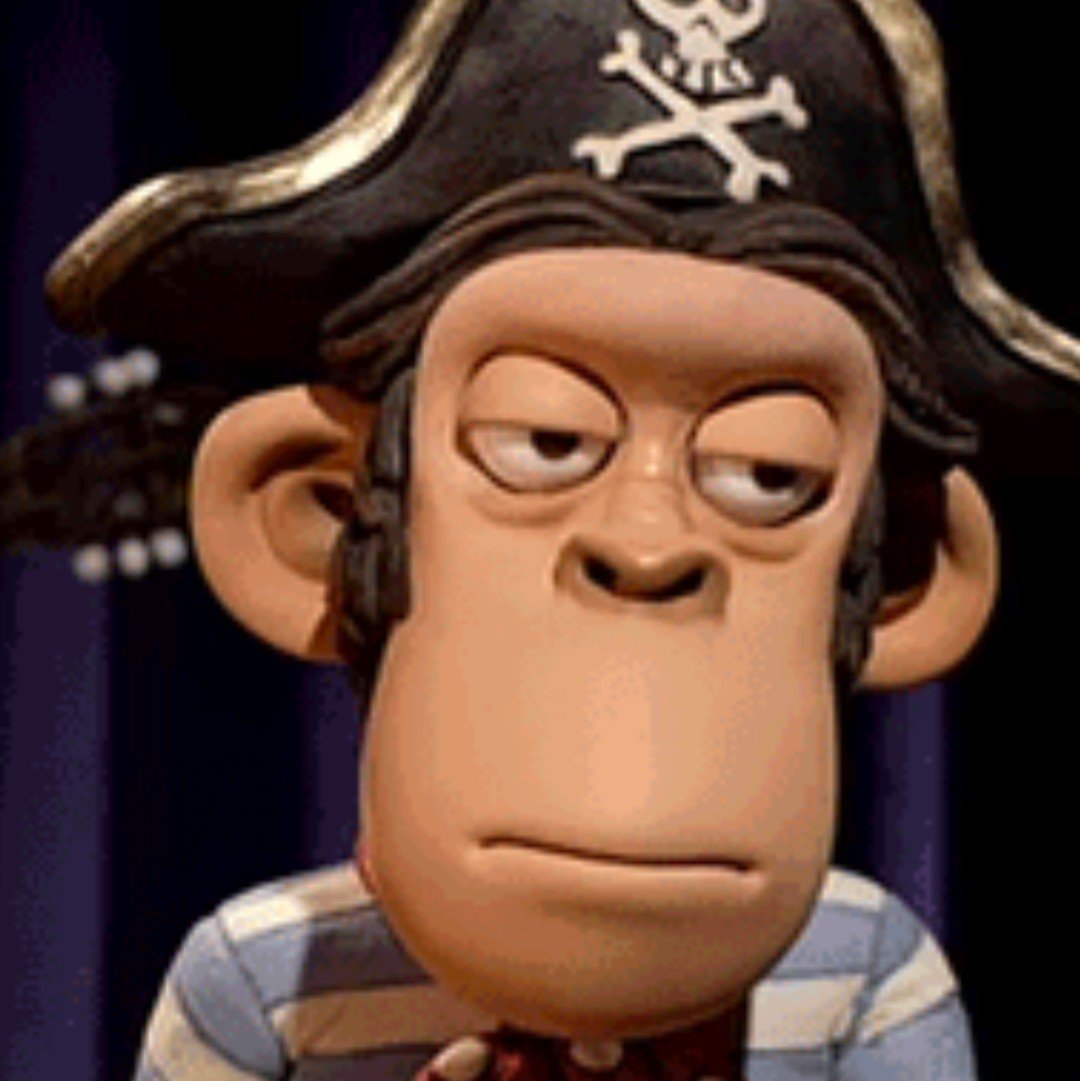USB USB BSU
That’s ok. Irrespective of which way they put the ports, you still have to insert it 3 times before it goes in anyway. The first two are always wrong
My favorite is when laptops mount their USB ports upside down and I have to lift the laptop for my interactive peripherals.
Sigh, the fact that this even exists make me sad.
Fair.
How would this help? If the USB socket in the laptop is upside down, the angle would point downwards, making it impossible to put anything in it, and even if it were angled sideways, along the laptop, it is still an adapter to solve a problem, that should never have been an issue to begin with.
What help? No, in the vein of “that this even exists”. It’s silly. I should have explained that better.
Btw, we need a unidirectional display connector.

Then it’s absolutely on fucking point!
I think USB-C was planned to also be a unidirectional display connector. Maybe it’ll even get there in 10 years.
I don’t get it. Any pictures to show what you mean? If the port if upside down you would just flip the cable or adapter right?
Sure, how about using one of these when the buttons point downwards

It’s safer to use it with the buttons pointing down though.
Yeah, until you drop the laptop balancing in your other hand and the onlykey fucking breaks in half on your finger 😁
It’s to differentiate 2.0 from 3.0 /s
3.0, 3.2 or 3.2 2x2 ?
3.2 gen 2 pro max sonic & knuckles edition.
3.2 2x2 Episode 2.
3.0 is what they were originally called. I’m not always against retconning but this time it makes no sense. The Type-A plug is identical for all of them anyway.
The left two ones are obviously 9-pin, so 3.0. The right one is a different model (for one, the metal is wrapped into a U, not C) but still could be a 3.0 one if the 5 extra pins are shorter than on the other connectors.
3.0 and 2.0 are the same, aren’t they?
I remember that annoyingly, 3.1 and 2.1 relate differently and 3.2 is the one that everybody calls “USB 3”.
3.0 and 2.0 are very different. 3.0 has more pins and gigabit speeds. It’s 3.0 and 3.1 which are essentially equivalent, and USB 3 Gen 1, and whatever else they called it
Because engraving the symbols is just too expensive.
Chaotic-er Evil: forces USB cable into HDMI port
Imagine a port that’s both HDMI and USB. USB-C doesn’t count.
USB-C doesn’t count
But… 😩
Gotta be a HDMI port. Not a port that supports the HDMI protocol.
I had some gear about a decade ago that had USB 3 and eSata on the same port. Wild times
I want one of those laptops with eSATA.
Would greatly help with testing HDDs right in the store.I found very few devices actually supporting eSATA, I think I used it once ever
From what I know, you should be able to use those with normal SATA devices (internal HDDs) using a passive adapter and a power adapter (which could be connected to a USB port).
That’s just chaotic neutral
deleted by creator
I’m so glad that the USB-C connector is reversible. Just think about the couple seconds it’s taken trying to plug into a USB-A the wrong way, having to flip it over to plug it in properly. Now multiply that by the billions of attempts over time, very detrimental.
You mean, the couple of seconds it takes trying to plug in a USB-A the wrong way, having to flip it over, discovering you had it the right way the first time because USB-A ports are bastards, and having to flip it over again?
Am I in the minority if I inspect both the port and the plug before trying to plug a USB-A device in? Why frustrate yourself by attempting to plug it in blind?
If the port was easily accessible, I would. This problem only comes up when it isn’t.
I bet you read the fine manuals too, dontcha?
I try to plug it in without closely inspecting the port because I can with just about every other type of port. It’s easy to plug in an HDMI, Display Port, or Ethernet cable on the first try because of the asymmetrical shape, and things that use barrel plugs like headphone jacks just don’t care about orientation. USB-A is one of the few port types that combines the worst of both worlds.
And then you still can’t get it in so you try flipping it only to discover that, thats still backwards so you have to flip back around and try coming at it with an angle?
Alright, devil’s advocate here - maybe this setup can prevent it. You plug something permanent, like a mouse & keyboard, into the leftmost port and leave the right two open. Then when you try the first one and it’s misaligned, move to the other port and it’s correct. No flipping of the USB connector required.
I don’t think that’s why they did it but hey…
it really wouldn’t have hurt them to make the shield on usb-a asymmetric
For all USB 1.0 (assuming color is being used correctly) that is of more questionable use.
But, generally, stuff like this is actually ridiculously useful. If you are just dealing with a tower on the table next to you? Yeah, that is stupid.
If you are dealing with supporting an office (or facility) full of computers that are all mounted under desks or smushed between the desk and wall and waiting for someone to sit down too aggressively? Stuff like this is ridiculously useful because you can feel out what port you plug what device into AND have the orientation to make sure you do put the thumb drive full of offline updates into the blue or red port and don’t waste 3.0 on a mouse and so forth.
So more “Neutral Good” in the sense that things might not be immediately obvious and everyone is going to clown on them for being lame.
USB 1 only has four pins, so this is ≥5Gb/s
Um acktually, usb 1.0 ports are supposed to be white, these should be 2.1 ports.
that’s so racist
flash drive full of updates
not using WSUS
(also not even using the front ports, which should always be the fastest available on a box like this, but reaching around and blindly fiddling, why)
This is why I do both ways everytime

Third time’s a charm, I always say!
Three. It’s always fucking three for some reason
Can i uhh get a firewire?

A single dustrag. Preferably a clorox wipe. Please, I’m begging.
Duster sheets like swiffer wiped gently are excellent dusters.
You can also get a roll of like 50 reusable microfiber cloths from any home store for less than ten bucks. They work just as well as any overpriced branded duster wipes, and are washable/reusable as an added bonus.
brush > rag
i m h o
Absolutely. Brush and vacuum if possible, super easy. Soft Detail brushes are life changers.
Best i can do is a quick blow with my mouth, or a can of gasoline
There is no Inbetween
Damn. I have that same case
Yooooo!
Case homies :3
Old but good f’n case
I didn’t notice the USB port on the right, I was so focused on the shitty alignments. Like how can you fuck up only some of the 'S’s? I get that the ports are a result of the outline of the parts soldered to the board. And getting the HDMI vertically centered, or having the single USB port not turned 180°, would require both effort and a bit pricier BOM … But! The engraving? It’s the one thing that’s not relying on external factors.
To me it looks like the U to the far left is also messed up — it could be some kind of misalignment that’s applying more pressure on specifically that part of the press.
Idk, maybe there was an earthquake or something – I actually kind of like imperfections like this.
Should have used display port instead of HDMI because from certain angles you only really see the rectangular side. Not that I ever tried to plug a USB thing into mine.
On my laptop there’s two USB ports on the back and an Ethernet port in between. Ethernet is exactly as wide that an USB A connector fits into it and feels close enough to the real thing.
There’s also the Lenovo proprietary power connector, which has almost identical dimensions to USB A, so it feels like putting an USB A connector in the wrong way.
It’s basically impossible to plug in a USB connector blindly into this laptop. I always have to shut the lid to plug in USB.
You don’t know how many people put USB in HDMI
Yes, it kinda fits…
I see this and raise you Mini DisplayPort.
That’s so that you don’t need to turn your plur three times because you refuse to learn the USB standards. Now you need to just try to plug in something three times at least.
This disturbs me. Someone designed this … it was purposeful.
BSU
Can someone explain to me what is evil about this? That the HDMI port is not labeled but all USB ports are?
- HDMI isn’t labeled.
- The third usb port is flipped
- HDMI port isn’t parallel with other ports.
Also the mere concept of a front panel HDMI port
Thanks, I only guessed the 3rd point correctly lol. I thought flipped ports are not that uncommon?