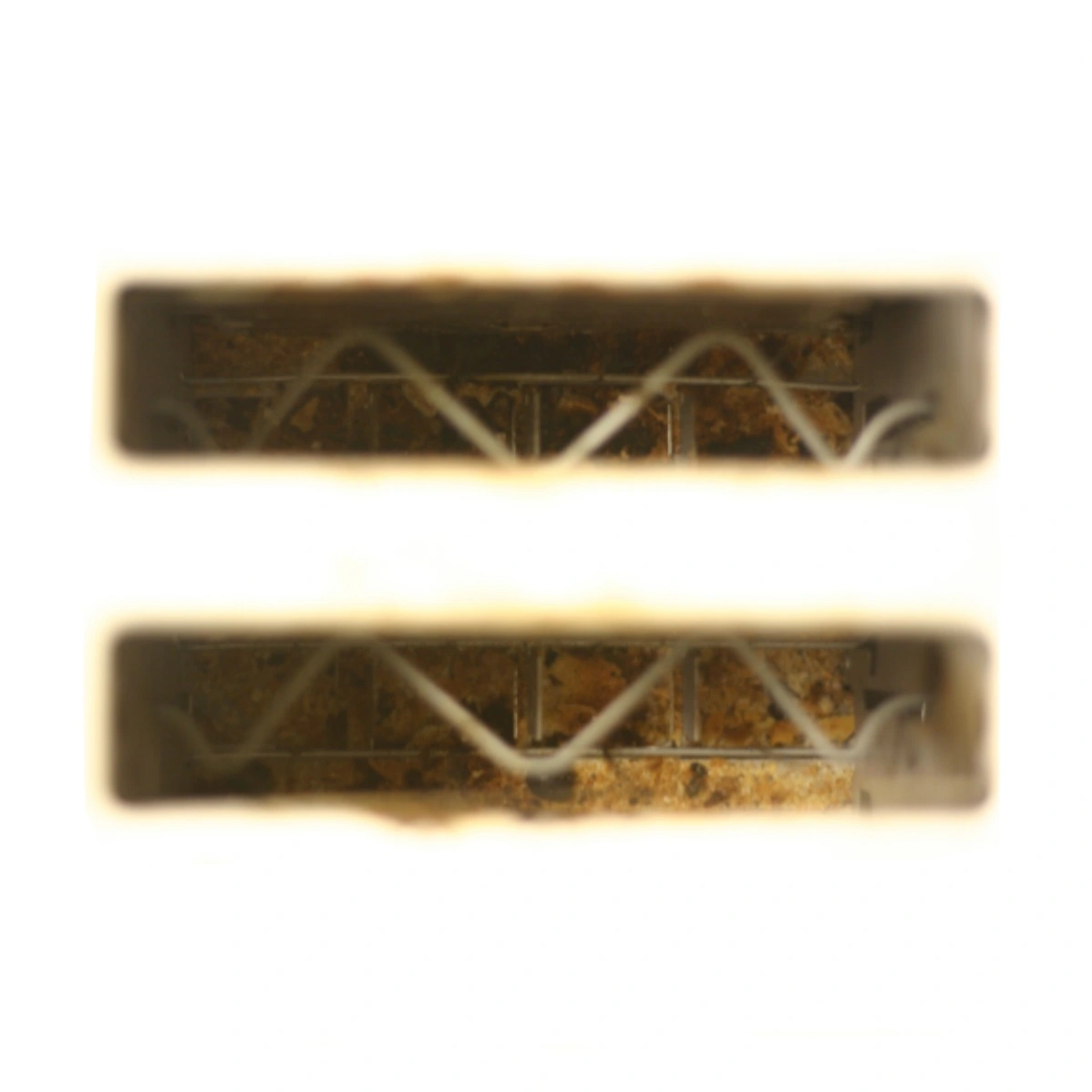I don’t have a problem with snaps as a technology. If you want to use them, then who am I to judge?
But what I do have a problem with is when I don’t have a choice and I am being forced to use what the distro maintainers think is good for me. That is what finally made me quit Ubuntu and switch to Fedora.
Also, Snap is proprietary. That alone is reason enough for me to steer clear.
Well snap itself isn’t proprietary, the backend server distributing the snaps is.
Explain how this distinction matters in the real world?
Snap distribution is as much a part of snaps as Snapd.
Who cares that part of it is open source if other parts aren’t?
If Canonical folded Snap could be taken over by others who could build new server software for it, either from scratch or based off the other projects to develop alternative servers for it, and modify snap to accept multiple repos like that. That’s the difference, also just being able to fork snap like that. Though the fact it hasn’t been done says something about how many real snap enthusiasts there actually are.
If Canonical folded, someone else could come along and reinvent everything on the server side. And that makes it Open Source?
What makes it open source is the fact that the parts which matter most are open source. The part that installs on the system is open source, and because of that it can be more easily tweaked and modified to accept other servers. In actuality it can be modified to do so right now, it’s just that there is little reason to do so because the amount of people enthusiastic about snap isn’t very large, as it has many other problems besides just the centralized server infra.
deleted by creator
I do have a problem with them, the same problem was solved, better, with other technologies like appImage (which doesn’t litter your mount list with 100 meaningless entries).
Even flatpak is better, snap is an also ran they’re trying to force on us without being as good as any of the competitors.
Couldn’t the same argument be made for any distro? They give you what they put in their repos. If you want a deb package, use the mozillateam PPA (which is built on Canonical’s hardware, same as Mozilla’s snap of it).
IIRC, the issue was that - unless you take steps to explicitly prevent it - Ubuntu would occasionally reinstall the snap version. I don’t remember the details, been a while since I had to dance that dance, but I recall it being one of the things that put me off snap in particular, Ubuntu in general and sparked my search for a different distro.
I’m now on Nobara, a Fedora-based gaming-oriented distro maintained by GloriousEgroll (who also maintains the popular Proton-GE)
Like with any time you’re trying to select a specific source for a package, you need to set apt configuration to prefer that source. It’s standard apt behaviour with a standard way to configure it.
Correct me there, but wasn’t the “select source” thing intended to be about different deb sources?
The issue is that what you expect to be a deb package manager ends up redirecting to snap anyway. It’s not a different source, it’s a different system. If I have to manually take steps to avoid using the distro vendor’s default sources because they just redirect to a system I don’t want to use, I might as well look for a different vendor.
And so I did
It’s literally a choice between what deb you want to get. One is a transitional package that installs a different package on the system (in this case the snap) as Debian transitional packages have done for decades, and the other is a third party package that provides the app rather than the transitional package. Just as when there was the ffmpeg vs. libav split, if you don’t want the transitional package to be installed and you want your third-party package from a different repository, you have to tell apt that.
Thanks for that correction then. I wasn’t conscious of that detail.
In any case, the issue remains that, if the vendor’s default repositories push for a type of package I don’t want, I either have to manually find and vet third party repositories I trust or find someone else to rely on for defaults I’m fine with.
The difference between “I want a different source for a single package, so I’ll manually select a different source for that one” and “I don’t trust Canonical to select sources I agree with anymore” is one of scale. I’m fine with manually pinning the transitional package, uninstalling it and the snap (hopefully remembering to back up my profile before realising that it also deletes user data) adding a ppa, reinstalling it and reimporting my profiles just for firefox.
But if I feel like I have to fight my distro vendor over not using their preferred package distribution system, it’s probably better to jump ship - other vendors have beautiful distros too.
(Also, “you can just use a different source” is part of the reason people prefer not to use snap, where you can’t do that)
If you’re fighting your distro vendor over the choice of packages they’re providing in their repos, then yeah, you should probably use another distro. But that’s exactly what I was saying in my original comment above. If you don’t like rpms or flatpaks, you shouldn’t be using Fedora either, since those two packaging technologies are what Fedora uses for their distribution. For me the Linux Mint developers’ hostility to snaps (which in my experience tend to be the best trade-offs for my needs) is one of the many reasons I won’t use or suggest Mint.
KDE Neon provides their own packages in their repo that add Mozilla’s apt repository for Firefox as well as setting up the preferences. In fact, here’s the file, which gets placed in
/etc/apt/preferences.d/org-kde-neon-packages-mozilla-org-pin:# SPDX-License-Identifier: GPL-2.0-only OR GPL-3.0-only OR LicenseRef-KDE-Accepted-GPL # SPDX-FileCopyrightText: 2022 Harald Sitter <sitter@kde.org> Package: firefox Pin: release o=packages.mozilla.org Pin-Priority: 1000 Package: firefox-* Pin: release o=packages.mozilla.org Pin-Priority: 1000 Package: firefox-locale-* Pin: release o=packages.mozilla.org Pin-Priority: 1000The great part of KDE Neon’s approach to it is that since I do want the Firefox snap on my KDE Neon laptop, I can simply run
sudo apt remove neon-repositories-mozilla-firefox firefox && sudo apt update && sudo apt install firefoxto get the snapped version of Firefox.Also, snapd keeps a snapshot of your per-revision configuration from an app for a while after you
removeit. You can runsnap savedto see all the current snapshots. It doesn’t remove your$SNAP_USER_COMMONdirectory for that snap (which is where the Firefox snap stores its profiles), so moving from the snapped Firefox to the version from apt is just a matter of moving the.mozilladirectory out of~/snap/firefox/commonto~/
the difference is that the folder/package structure for other package manager is open and well known
everyone can host their own i.e. apt, pacman or Flatpak repository with little effortthe required folder/package structure for snaps is no longer open and you cannot change the default snap repository either easily
The package structure for snaps is very much open, as is the API for a snap store. There was for a long time an open source snap store implementation, but it died out due to lack of interest by others in actually hosting their own stores, which to me says a lot about whether people actually want to host their own repo or just want to use it as a way to complain.
when I don’t have a choice and I am being forced to use what the distro maintainers think is good for me.
That’s the case on literally any distro.
And just like on literally any distro, you can also install Firefox from FlatPak, the Mozilla repo or from source.Except on Ubuntu it just installs the snap regardless. If you don’t pay attention you may not even realize that it is a snap. Also the snap store is controlled exclusively by one company with a questionable history.
Read my comment again:
install Firefox from FlatPak
the Mozilla repo
or from sourceIn none of these cases will Ubuntu be able to install it from snap instead.
Only the Firefox “package” in the Ubuntu repos actually just links to a script that installs the snap.
Welcome to the gang. I think you’ll like it here.
This is why I switched from Ubuntu to Debian.
Same here. What especially irritated me was that even though I installed the .deb firefox and followed the directions to disable snap firefox, occasionally Ubuntu went ahead and reinstalled snap firefox for me.
Ubuntu was great, until Unity debacle, when I switched to Mint DE. Few years later I returned to an Unity free Ubuntu just to be welcomed with snaps and Ubuntu pro.
Canonical have made the same mistake three times as far as desktop environments are concerned, IMO:
- 2004: went with GNOME
- 2010: made Unity as a way to rid themselves of the hostility of the GNOME devs
- 2017: Instead of leaving GNOME in the dust, they went back.
IMO using GNOME is an abusive relationship.
deleted by creator
For me it was when I was trying to use some Android tools and it tried to install the snap version. The snap version was broken of course.
When I first returned to Linux several years ago I started with Ubuntu, since it was the only distro I had used. I got confused when I installed Firefox and other apps via apt but instead got snap versions. This (very miniscule) gripe is enough of a reason for me to not recommend Ubuntu to new users anymore.
Ubuntu is dead on the desktop.
It’s not a miniscule gripe tho. Snap is still broken for many users, and relying on it for something as critical as a web browser is asking for trouble. Experimental technologies like snap should be opt-in for users who are willing to deal with the issues they create. Do they really expect a novice to see firefox’s filepicker not behaving correctly, and think “Aha, an XDG desktop portal issue! Let me drop everything I’m doing and go troubleshoot that” ? Ubuntu is meant to be linux for normies, they don’t have the time or the knowledge to deal with snap.
installs Firefox LSR
(I am still very happy having made the switch to debian, although I would like to switch to plasma 6 at some point xD)
How has your experience been so far?
Exactly that same, really. There were a few things I did that I liked about Ubuntu, like the tray icon extension, but otherwise its nearly identical minus snaps.
This is literally the reason why I switched over to Debian. At least back then, snaps wouldn’t work if the home folders were not under /home/<username>, breaking all computers on the system I helped run.
At least back then, snaps wouldn’t work if the home folders were not under /home/<username>,
Do you mean that it literally had
/home/hard-coded instead of using$HOME? That’s crazy if so.You can’t use environment variables to set up apparmor rules.
What about using tilde to denote home?
Whose home? Apparmor applies things at a system level, not at a user level.
Then how does $HOME make sense here?
It doesn’t - that’s the point.
Installed ubuntu on an rpi and firefox there ran snap. Was not very usable. Everything was so slow. Forcing an install of the dep package was the only way to use it. Not very well thought through bu cannonical.
8.10 was the last good Ubuntu. (It also had the best default wallpaper ever)
If you look at the “improvements” in every release since, you’ll notice that shit like they do currently isn’t an accident:
9.04 integrated web services into the main user interface.
9.10 integrated Ubuntu One (Ubuntu’s OneDrive, upgradable for money) by default and introduced the slooooow Ubuntu Software Center
10.04 integrated an interface to post on social media
10.10 added app purchases in the Software Center
11.04 made Unity the default
11.10 removed Gnome as fallback to Unity
12.04 introduced the buggy HUD
12.10 added the famous Amazon ad lense to it by defaultand it goes on like this…
Looks like a NiN album cover.
Trisquel GNU/Linux, is Ubuntu with all the non-free packages removed. Don’t see any of that stuff.
I also am very fond of 8.10. It was my first exposure to Linux :)
Wait… I’m just about to switch over to Linux on a laptop and was going to use Ubuntu. This looks kind of cursed though?
Tbf, Unbuntu works, but they’re ran by a company which has made some questionable choices. You can still go with it if you don’t care too much, it has the advantages of being user friendly and well documented.
If you’d rather not, but you want something not too far and equally easy, you can go with Linux Mint, which is based on Ubuntu but disables snaps. They also offer differently choices of desktop environments, the default being Cinnamon (which looks a bit more like windows), and another being Mate, which is closer to Gnome.
They also have a “Debian Edition”, which aims to stop being dependant on Ubuntu and may or may not replace the default edition someday, but so far it’s not the one they recommend for new users.
Switching to Ubuntu is way, way better than staying on Windows.
That being said, Ubuntu is maintained by the Canonical company, and they have made some really sus decisions in the past. Things like putting Amazon ads in the application launcher and then trying to gaslight people when the inevitable backlash arrived.
The meme above refers to Canonical’s own Snap packaging format (think of it like UWP/Microsoft Store apps vs. “regular” Win32 apps), and the way they’re pushing for its adoption. Snap is installed by default on Ubuntu and official Ubuntu flavors. You can uninstall it manually, but Canonical has modified the APT package manager so that when an application is available as a Snap package, it automatically installs the Snap back-end and the application as a Snap package without notifying the user (instead of installing the
.deb-packaged applications, which is what happens on all other distributions that use APT). Canonical recently also ordered that official Ubuntu flavors (which are maintained by independent groups) can’t include Flatpak, a universal packaging format that directly competes with Snap, in their default installations.deleted by creator
Linux mint has no GNOME or KDE variant, so while they fix many Ubuntu issues, they are still on XOrg.
So? There’s nothing preventing someone from installing either, and they’re adding Wayland support to Cinnamon.
I did just that when I first switched to Linux, I installed KDE Neon on Linux Mint. And it broke everything. And when I went to forums to ask for help everyone yelled at me. So maybe don’t recommend installing KDE on Linux Mint.
True one can install it on Mint. But at that level, just
- install Kubuntu
- add timeshift
- run unsnap (removes snap, installs flatpak and flathub, installs apps as flatpaks)
- add the new official deb repo for Firefox
- remove a possibly installed Firefox Flatpak (has missing sandboxing) and install with apt
While this is not that hard to do if you’re used to linux, I would not reccommend this to someone who is switching from windows.
Yeah probably. Installing Mint and GNOME or Plasma on there will be waay easier.
Use flatpak
Also how do you know snap will stay removed? I wouldn’t be surprised if it magically came back. Might as well use something that’s a little more respectful of your rights. Pop OS or Fedora seem like good choices if you just want gnome wayland. If you want KDE go for Fedora KDE
I moved to Fedora kde. Smaller, newer packages(kde 6), and wayland updated.
There is no reason to fight Ubuntu, just pick something that is not against your priorties. I came from Windows 10 and there was a lot of fighting for respecting user choice.
I would never use dnf Fedora again, it is an unstable mess.
I am on Kinoite since a year or more? Works great. Fedoras Packages are awesome, stable and often better than Uwuntu or OpenSUS
But dnf upgrades simply were extremely unreliable.
It doesnt matter how your distro looks, thats the desktop.
It matters how it backups, upgrades, recovers.
- install Kubuntu
Or even better, install KDE Neon. Same as Kubuntu, but with less bloat and the latest KDE Plasma.
Haha no, not even KDE devs use it.
I am on Fedora Kinoite and happy. But this was about Ubuntu, and Fedora simply serves a different use case. Kubuntu and KDE Neon are both Ubuntu LTS.
It is a work in progress. Also I don’t think it is going to matter that much for most people. Worse case you can install gnome on Linux Mint.
Ubuntu’s packet manager Apt was already kind of awful in many ways, especially with its PPA hell. But them adding Snap packages somehow managed to make them reach even new levels of awful.
I would suggest not judging distros by what the online community says.
Install Ubuntu and see whether you encounter any issues. If not, who cares about what some meme says.
Just install something else like Linux Mint or Pop OS. Ubuntu doesn’t seem to want to respect your rights as a user. You do one thing and the sneakily do something else. Its a bit like how Microsoft makes Edge the default after an update.
It’s not as bad as it looks, especially if you aren’t hardcore, but for long-term linux users it’s not great.
Debian has become what Ubuntu wanted to be: An easy, clean distribution that basically just works, which is a major reversal.
Also consider fedora.
But don’t be worried about Ubuntu, it’s still completely usable.
Pick whatever looks best. It’s not a big of a deal as we make it out to be.
Fedora KDE is also an awesome choice though if you must choose something else.
Ignore the noise and go with Ubuntu LTS. When you get comfortable with that, you could try Debian.
You could play it backwards too. Try Debian, if you can’t get it to do what you want, wipe and do Ubuntu LTS. But I do not recommend this path if you have no idea what you’re doing. People underestimate how difficult it is to do simple things when you don’t know how to, no matter how trivial.
I recommend LMDE nowadays, but it doesn’t really matter.
deleted by creator
KDE Neon or EndeavorOS are also options, depending on whats important to you in a distro. I recommend getting a live usb so you can boot into linux and try it before installing the whole system.
Can’t recommend EOS. Awful community when something breaks. Definitely not something for people coming from Windows.
Awful community? Its Arch, which is regarded as having one of the most comprehensive guides and as long as you find someone willing to not be a dick, the community is great!
I’m specifically talking about the EOS forum, which was just dicks throwing insults towards me having a support request and the admins consequently closing the thread and hiding it, telling me to make a new one if I still need support.
Why the hell you on EOS forum? Never looked at it, didn’t realize it was a cesspool. But like, no ones forcing you to use that shitty forum? I doubt most EOS users even bother to look at it.
Because Arch users would’ve shunned me for asking for support when I don’t use literal Arch.
True lmao
Switch to Linux but you have major paradigm you need to pick. Do you want your computer to be bleeding edge but it be a hobby? Or do you want slightly older and rock solid? Or do you have an enterprise support contract? You only pick Ubuntu/RHEL if you have the last one.
Nah, this is just the same “hivemind hates thing” leaking over from Reddit. It’s not that different to the systemd hate. There’s a core of a point, but if a small fraction of the energy spent on the daily Two Minutes Hate were redirected towards fixing the things those folks don’t like, they wouldn’t have any molehills to treat as mountains.
Install cachyos
deleted by creator
The AIO docker compose container is far better, and I’ve run Nextcloud in pretty much every installation path in the last decade, using baremetal, my own docker, snap, NCPi, and VMs. All of them have had issues with updating, backup and the host going sideways for some reason or another. The AIO has been flawless for far longer than any of them managed.
You can get a Linux container image as well I think.
I don’t think we should encourage the docker container has access to the docker socket paradigm.
You are 👍, nextcloud needs like 2 admin per each user. The snap version works fairly well even after a lot of virtualization layers. Proxmox -> Ubuntu LXC -> Snap -> Nextcloud
Over docker compose?
BSD jails are superior in every way.
I can’t say I agree. BSD isn’t widely used or supported and the jails require manual setup and maintenance. Meanwhile docker compose and other container runtimes are well supported and can easily spin up and down environments based on a declarative configuration.
Can I download a jails image?
No that’s insecure, which is the whole point of containerization in the first place and subsequently purpose of jails within BSD
Agreed
Ehhhh no ty
Installs Thunderbird snap and the dialog crashes, on 12 identical upgrades
IMO the biggest issue with snaps in the sandboxing. Makes so many apps unusable for development.
Isn’t that what “classic” confinement is supposed to solve?
At that point use native tools
And there broken design. They are way overly complex and snapd requires large amounts of permissions. They also add a ton of overhead and make everything slow.
Snap could have been great. Except it wasn’t very good…
I am against container as they are slower to start and much bigger. I think they solve the problem the wrong way. Next step is probably a VM…
Firefox have always been possible to run without container so what is the problem for all Linux distributions that containers solve? Nowadays developers have do to both… That did not less the load.
I think they solve the problem the wrong way.
My thoughts exactly 👍.
Next step is probably a VM…
Boy, you’re gonna love QubesOS
smirks with nix packages
I use nix btw
Please don’t.
Nix is a cool, good technology. We don’t need it to be an annoying meme.
A wild arch user appears
One of my friends spent like a month distrohopping just to find a debian-based distro that fits these two criteria:
-
First-class support for KDE
-
Isn’t broken all the time
Ubuntu fails both. KDE Neon excels on the first one, but fails harder than ubuntu on the second one. Kubuntu as well. Debian has horridly outdated packages, and he refuses to use nix/flatpak. Tuxedo OS is obscure and broken. Mint is great, but installing KDE takes some effort.
He finally settled on Ubuntu Server with the native KDE package. Still has to do some weird incantations to banish snap tho.
How did things get this bad?
How did Pop!_OS fare?
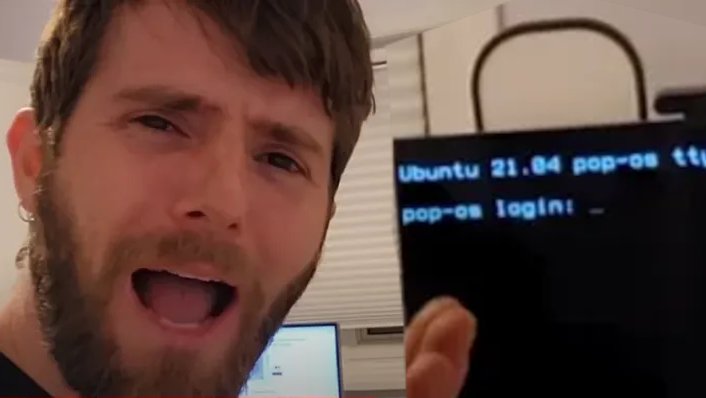
You are about to do something potentially harmful.
To continue type in the phrase ‘Yes, do as I say!’But speaking seriously, I think he tried it for a while and didn’t like it either… not sure why specifically tho, I’ll ask him
I’d love to know what’s consistently breaking on KDE Neon for you. I’ve got some specific bugs I’m working through with their team, but I’ve never found it to be “always broken” (although I will say it is easier to break than Kubuntu IME).
Why not try Void. It’s fairly up to date regarding all packages, including KDE and it’s rock solid.
He really insists on debian-based, I don’t really know why. And, while Void IS really solid, it isn’t exactly known for the most expansive package collection. Xournal, for example, is not available through XBPS (there is a xournal package, but it just installs xournal++), which is one of the programs he likes a lot. I told him it’s on nix, but he doesn’t want to use nix.
But I agree, Void is amazing, I use it on my laptop. One little-known cool feature of Void is that its official docker images come in
busybox/musl libc,busybox/glibc, andcoreutils/glibcvariants, it gives you a nice scale from most minimalist to most compatible.He could make his own templates for the packages… he doesn’t even have to rebuild. If he could at least find a .deb or .rpm package of the app/package he likes, he could use that and just repackage. That’s what I do for stuff I can’t find… and update them from time to time (like every few months or so).
When I used Mint, it felt like packages are outdated just like on Debian (based on Ubuntu LTS + needs time to rebase onto a new one).
-
sudo apt-mark hold snapdYeah but then your system starts behaving weirdly here and there.
Imagine flatpack did smth like this