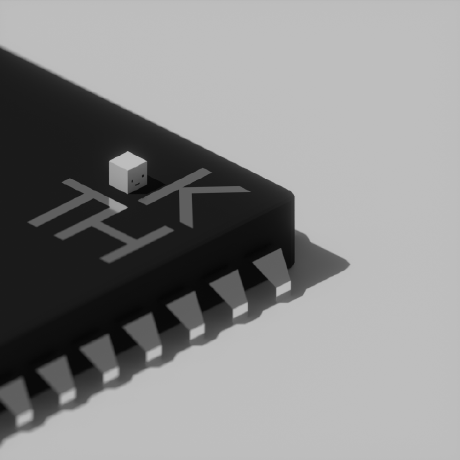To ensure games run well on Linux either via Native Linux builds or Windows games with Proton, part of the magic is in the Steam Linux Runtime. A new version of it, the Steam Linux Runtime 4.0 was recently put up with some pretty big changes.
What’s the point of it? It ensures Steam and games run through Steam on Linux work properly across all the many different Linux distributions. Another secret Valve sauce for Linux. Well, not secret at all but you get my meaning I’m sure.
That’s a good sign, that Valve is moving at least the runtimes to 64bit only. Maybe that means the client is under similar scrutiny internally. Recently when Fedora was discussing dropping more 32bit libraries Steam came up as a big issue.
Yeah, 32bit is why I removed Steam from my Debian desktop daily driver again. I got conflicting 32bit and 64bit versions of some libraries that broke my system. I’m going to try a gaming focussed distro like Bazzite next time.
I just run Steam as a flatpak. Works fine.
Not sure why the downvotes. Flatpak is a great thing.
Unless you muck around in bottles a lot of things break.
What does “muck around in bottles” mean?
Bottles is an app that people who use hyperland also use, but I don’t know what it does.
It’s basically a GUI interface for wine
Flatpacks have permission issues due to the way they are structurally designed. Applications like Flatseal and Bottles allow you to remove those limitations, but it’s a lot easier to just install the client outside of Flatpack.
I’ve only had to use Flatseal a couple times to fix wonky permissions for Flatpaks, and I’m not even sure what Bottles has to do with them since Wine has nothing to do with Flatpak to the best of my knowledge
Bottles is pretty much worse Lutris
Been using flatpak Steam for years without any issues specifically related flatpak. 👍👍 Highly recommend!
It doesn’t work fine out of the box. I tried it on Opensuse MicroOS a year and a bit ago and had to search 3-5 pretty undocumented solutions to big problems before being able to play the same games that non-flatpak could.
Out of the box, proton didn’t work at all.
Sometimes you have to allow access to some things outside of the Flatpak container. I use Flatseal for that.
I don’t think flatseal can set the background permission, but I might not recall correctly:
flatpak permission-set background background com.valvesoftware.Steam yes
???
Debian separates out stuff with :[arch] suffixes, and is really flexible in the sense that it even lets you install stuff from completely different architectures for, for example, use with qemu userspace. An i386 package is going to only request i386 dependencies, unless it explicitly specifies an architecture, and vice versa. Arch Linux uses the “lib32-” prefix and I don’t really remember how it worked on Fedora but I would imagine something similar. All “gaming focused distros” are merely just their mainstream counterparts with an extra repo for a few packages, it’s not going to change fundamentals.
OpenSUSE is the same, the 32-bit stuff is completely separate from the 64-bit stuff, so you won’t get conflicts between them.
Give Steam Flatpak a try on Debian instead.
I’ve been using LMDE for the past couple years and I do all my non-switch gaming on it.
i recommend LXQT over LXDE cause its like the spiritual succesor,i think lighter and it has Wayland
but you can use whatever you likeI’m not using either of those. I’m using the LMDE default, Cinnamon.
sure
I think you’re mixing up a desktop environment with a distro (mint)
Your better off using cachy if you want a gaming focused distro that doesn’t break. Unless you use mostly flatpaks. Then bazzite is good
Didn’t they already announce they’re going to drop 32 bit?
For windows at least, but I assume they’d do it across the board at once
Ah yes it looks like they did say that support for 32bit Windows is stopping soon:
- The Verge - Steam is dropping Windows 32-bit support in 2026
- Tom’s Hardware - Valve to drop Steam support for 32-bit Windows versions next year
- Valve FAQ - Windows 32-bit OS Support
Thanks I had missed this completely!
I assume this is the first step for them to move the client itself to being a 64bit executable later.
Hey mild necro after a week, but it seems to be happening already. The new beta is 64bit! https://lemmy.ca/post/55858408
If you’re talking about Fedora, no. One of the maintainers just proposed it and the media/commenters in the community went crazy without knowing the facts.
please god let the client have a 64 bit wayland edition coming
They have to do it for steamos ig
The version of Wayland I’m running on bazzite right now is 32-bit? No wonder I’m having issues with 2 4K monitors lol
the steam client doesn’t use wayland and is 32-bit, don’t think that has anything to do with your monitors though
Proton-GE has had the Wow64 feature for a while now that can play older 32-bit titles under 64-bit, so it shouldn’t be long before a truly 64-bit steam experience is available.
As of Proton-GE 9-22 I still cannot run Diablo II without all the 32 bit dependencies. I hear from people that Wow64 works, but I have never managed to get it to work pure 64-bit.
I think GE is on like 10-25 now or somewhere around there.
Thanks for the heads up. 10-25 worked with the variable PROTON_USE_WOW64=“1”
Funny this shows up when all of a sudden Steam won’t launch anymore on my Arch install. It’s installed via flatpak.
How do I even check which version of the Steam runtime I am running? The flatpak version of Steam is just 1.0.something.other.
The runtime is not Steam itself. That’s more or less independent from the runtime. The runtimes are a collection of libraries that developers can develop against without having to include them themselves.
Kind of similar to the Visual C++ Runtime on Windows.
I know what a runtime is, but I’d like to check which version of it I’m running. 🙂 Wouldn’t be very difficult but I’m this instance I don’t know how.
The runtime is for launching games, not Steam itself. You can check the runtime selection in Compatibility tab of Steam and of each game. If your Steam Flatpak install doesn’t work, the issue is likely somewhere else.
I’d suggest trying to launch the flatpak from the terminal and seeing if there’s any strange logging.
I’d suggest trying to launch the flatpak from the terminal and seeing if there’s any strange logging.
Already did that but I couldn’t see anything that I could recognize as abnormal. The “Connecting” window shows up, actually. But it just stops loading for a second and then it just says “Reaping pid” in the console and it closes the process.
The runtime is for launching games, not Steam itself. You can check the runtime selection in Compatibility tab of Steam and of each game. If your Steam Flatpak install doesn’t work, the issue is likely somewhere else.
Hold up, are you talking about the compatibility layer, “Proton”? I’m not sure that’s what we’re talking about here. Proton is up to version 9 and 10, not 4.0.
You can select Steam Runtime Versions in the Compatibility tab too, separate from Proton versions
Oh okay, I guess that’s in the main Steam settings, not per game as the other person suggested.
You can select it per game as well,
steam runtime 3.0and now presumablysteam runtime 4.0should show up in the same drop down menu next toproton 1.0,proton 10.0in the compatibility optionsNo, it is a per game setting. When your game is a native Linux game it will use one of the Steam runtimes. If you had a Linux native game and selected Proton instead of a Steam Linux runtime Steam would download the Windows version of the game.
With Linux native games you usually don’t have to touch this setting.
So you can use those to develop on a platform and be sure that it work on the other too? Is this runtime steam-indipendent?
Yes. Exactly.
Older stuff here: https://github.com/ValveSoftware/steam-runtime
Newer stuff here: https://gitlab.steamos.cloud/steamrt
The dev guide within that gitlab repo confirms that it can be used sans Steam: https://gitlab.steamos.cloud/steamrt/steam-runtime-tools/-/blob/main/docs/slr-for-game-developers.md
This applies to the new runtime as well: https://gitlab.steamos.cloud/steamrt/steamrt4/platform
Oh that’s cool, thank your for the link too
idk about that, but it’s called the Steam Runtime because it’s the library files for running Steam. so I’m not sure what context you would use it in that didn’t include Steam, since it’s used for everything Steam does from connecting you to your friends in multiplayer games, to notifying Steam users that it’s their turn in asynchronous games.
if the game wasn’t run from Steam, it probably wouldn’t need or want to use the Steam Runtime.
No, it’s for running games on Linux. Steam will probably use the libs as well for its own functionality. But the main use is for game developers to target specific libraries so that they are independent of the user’s distribution.
And they can indeed be used outside of Steam as well. I sometimes use it to link in specific libraries for other games. @Axolotl_cpp@feddit.it
I stand corrected then
Thank you!
deleted by creator
the flatpak version is unsupported by Valve for a reason. there’s been a ton of problems over the lifespan of the flatpak. it’s usually highly recommended everywhere not to use that version.
I’ve been using Steam in a flatpak for a couple years now, I think. What ton of problems are you referring to?
too many small things over the years to go over them all in one post. some still relevant, some not. drivers, for one. no game mode, if I remember correctly. you might end up having issues with controllers, and VR is out of the question on the flatpak. some people have reported issues with permissions.
it’s enough of a troublemaker that Bazzite blacklisted the flatpak, I believe, and it can’t be installed normally.
I don’t have a reference, but I’ve been seeing random individuals asking for help and finally saying they fixed their issue by switching away from flatpak, so… You, I guess? Your.problem might be a perfect example of one of the many problems that keep popping up, that seem to only happen on the flatpak version.
You, I guess?
You’re saying that I am the ton of problems they were referring to? That’s either nonsensical or very rude.
Your.problem might be a perfect example of one of the many problems that keep popping up, that seem to only happen on the flatpak version.
What are you talking about? Running Steam in a flatpak works for me.
Ah, sorry, I confused you for the original commenter. The first sentence is a bit nonsensical, it is a bit rude and snarky, but I meant it as a joke, since I had the wrong impression the person having issues with flatpak steam is asking about issues with flatpak steam.
Thanks for clarifying. :)
For me personally (Fedora 43 KDE) about 80% of unity games that don’t have a native build refused to run at all. No problems at all since I swapped to a non-flatpak Steam install.
OTOH I’m having trouble with pretty much all flatpak apps in some way or another… might just be my system that’s being weird.
is unsupported by Valve
You say that as if the versions packaged by your distro are supported.
As it stands, on Linux, Steam is only supported by Valve on SteamOS and LTS releases of Ubuntu.
Why would you use flatpack for stuff natively available on pacman? Search no further, flatpack is a good way to introduce problems where there are none
https://wiki.archlinux.org/title/Steam#Flatpak
🤷♂️ Seemed like a good way to install it. I had used the native package before but I think I tried flatpak because of some issue or another with the native version.
It’s been working great for years now so, no issues until now.
I usually install big corporate software with flatpak if I can help it, to keep them as isolated as possible. Slack, Discord, Steam, etc. Stuff like that. 👍
From that article:
Installing Steam from Flathub/Flatpak will fix many of the issues faced on the client but will require alternative, less documented forms of troubleshooting on the long run.
You hit the “long run” after years 😉
I don’t think so, seems like it was just a denial of service type issue. I changed nothing, not even a reboot, and it just works now. 👍😉 Flatpak ftw.
Install warehouse. It gives you all the details of which runtime is in a Flatpak and even lets you change the version.
I did not know about Warehouse. Thank you.
i usually avoid flatpaks, especially with steam. but every now and then my non-flatpak steam borks too and won’t launch on mint. 9 times out of 10 simple reboot helps, but sometimes it requires a reinstall…
Usually it’s because Steam is still running in the background, so a simple
pkill steamshould close all the processes and allow it to launch. No need to reboot.usually i go to monitor and kill the steam process, but that’s rarely the issue. usually it’s already down and it just dies immediately after launching
How do I even check which version of the Steam runtime I am running? The flatpak version of Steam is just 1.0.something.other.
#justFlatpakThings
Usually when steam refuses to launch, it’s because there’s some Steam process that’s borked but still running. Most of the time, a simple
pkill steamfixes it (yes, that includes for flstpak`).As mentioned down thread, the runtime isn’t your problem. The runtime is what’s needed for native Linux games and I think is also used by proton (not used by Steam itself), so it’s kind of like proton for native games. Steam doesn’t use the runtime at all to launch.
If killing Steam doesn’t work, try rebooting. If that doesn’t work, try updating the flatpak. If that doesn’t work, I suppose reinstall Steam.
I think it might have been a denial of service type thing as explained in other replies. I didn’t reboot or anything and it just worked fine now. All good. 👍 Thanks for all the help though.
Almost every reply is also explaining what the runtime is. 😆 I know what it’s for, guys, thanks! ❤️🙏👍
Glad you got it fixed. 🙂
Almost every reply is also explaining what the runtime is.
I boosted it up a bit for other people who come along w/ a similar concern. You seemed mistaken at first until a few threads deep, so there’s likely someone else who is just as, if not more, confused.
Cool, yeah, no worries. 🫶 I hope someone finds it helpful!
You’re not alone. I had the same thing on two machines yesterday. (Not flatpack)
yeah, many people had that problem. it happened around the same time the Arc Raiders servers went offline. a buddy of mine couldn’t launch Steam, and when he did, it wouldn’t load his friends list. my theory is that the 350,000 people who were all reloading Steam and Arc Raiders over and over DDoSed the two services.
A decent error message would have been useful.
I don’t know if there’s an existing error message for “please stop reloading Steam all at once, the game will come back online just give them time”.
“unable to contact server” would do. It tells me it’s not a problem on my end.
Been happening though. Maybe it’s a coincidence or it’s happening again or something. Interesting theory though.
Any news about an aarch64 version?
The new VR headset runs ARM, so presumably it’ll launch with that.
Did you see this story a couple days ago? It seems like they’re working on it? https://lemmy.zip/post/53357230
does it say which team fortress 2 class it’s named after?
From the gitlab repositories it kind of looks like they are dropping that naming scheme wit v4. It was kind of cute, but also confusing if you have no idea about TF2 and use Steam.
Steam Linux Runtime 4 (Saxton Hale)
/s